TS3 - Red To Gold Colour Mod For TS3 World Adventures EP’s “FountainAsia2x2″

TS3 - Red To Gold Colour Mod for TS3 World Adventures EP’s “FountainAsia2x2″
D E F A U L T R E P L A C E M E N T
I don’t work for Maxis The Sims 3 Studio in San Francisco, I don’t work for EA Shanghai, I’m just correcting Maxis The Sims 3 Studio employee’s job due to incorrectly and horribly wrong of Chinese dragon colour portrayal in Shang Simla’s World Adventures Expansion Pack.
Do not just slap red colour to every Chinese object just because you think red is considered as lucky colour in Chinese culture. Especially this is statue and fountain to spurt water. To designers, please recall University subject of colour theory, culture, and art history.
Chinese dragon is traditionally coloured GOLD. Not red. It’s obvious the employee who colored the Shang Simla’s dragon fountain must be taking stereotype from Mushu, comedic tiny red “dragon” from animated movie Disney’s Mulan (1998), didn’t consult to Chinese person at all.
Chinese dragons are gods who control rain, weather, and seasons.
Chinese dragons are kind, benevolent, powerful, who bring luck and prosperous. In Chinese New Year, there is Dragon Dance (the dragon has gold colour) as symbol for good luck.
——————————-
Changes:
Overlay –> Change colour to Gold
Specular –> More shinier to resemble gold dragon statue in real life
Buyable object has automatic gold colour default replacement from catalogue.

Known issues:
There are old thumbnails unchanged on CAS mode, please ignore it. The Dragon color is still gold.
Dragon fountain in Shang Simla doesn’t automatically change to gold colour due to different coding in-game (it has different fountain stone colour too). ❗ You need to install Nraas’ Debug Enabler (Core mod by Twallan) in order to work correctly ❗
Follow these steps to reset the textures:
Click on the fountain > Nraas > Debug Enabler > Options: The Water Breathing Dragon > Objects… > Reset Textures > (Choose one) All Sims3.Gameplay.Objects.Environment.FountainAsia2x2 or This Object

—————————————————————————
Made with patch 1.67
TS3 World Adventures EP needed
Do not reupload/make profit/link to adf.ly or donation, no sims3planet, no simsdom.
—————————————————————————-

[ Download ]
For additional information:
The only Chinese dragon fountain colours are gold, jade, greyish stone colour, white, black. Not red. Images:
Keep reading
More Posts from Yvonnestarr and Others
Average Polycount of EA Items in TS3: A Reference Sheet
I initially started this list as a personal “cheat sheet” that I could reference to ensure the custom content I'm downloading is appropriate for gameplay when it comes to polycount (and because I intend(ed) to learn how to make my own cc). I decided to share in case others find it useful.
I’m not a Maxis Match purist or anything like that, but purging high-poly CAS items from my cc folder eliminated in-game stuttering for me entirely. For some reason, this is rarely mentioned in discussions about gameplay optimization. Polycount does matter.
There’s a lot of absolutely gorgeous but incredibly high-poly cc out there that is simply not gameplay friendly for the average player. As we see an influx of first-time or rusty players migrating over from TS4, I think it’s important people are aware of this (both players and creators alike).
This might be a nonissue for those whose focus is on CAS and pretty screenshots, or maybe for those who have beastly gaming pcs/graphics cards etc.
But for players whose focus is on actual gameplay, high-poly cc can be detrimental.
With that said, below the cut you can find a list of average polycounts for some EA clothing/objects to use as a reference.
My method
I recorded the polycount of 10 items from each category below so that I could get a decent representation from each one to calculate the average. Since there is a wide range in some of the categories, I’ve opted to also include the minimum, median, and maximum for a clearer picture.
This list is not exhaustive; I feel like after a while, you kind of get the point. Also, this has been sitting on my computer for ages, and I don’t know if/when I will continue collecting data for it, so I figured I would just share what I have for now.
CAS
Tops:
Average polycount: 3538.4
Minimum polycount: 2868
Median polycount: 3443
Maximum polycount: 4872
Outfits:
Average polycount: 4281.8
Minimum polycount: 3865
Median polycount: 4205.5
Maximum polycount: 4932
Bottoms:
Average polycount: 1094.2
Minimum polycount: 770
Median polycount: 1016
Maximum polycount: 1768
Hair:
Average polycount: 4343.2
Minimum polycount: 2298
Median polycount: 4691
Maximum polycount: 6840
Shoes:
Average polycount: 621.6
Minimum polycount: 456
Median polycount: 594
Maximum polycount: 968
Accessories
Average polycount: 520.8
Minimum polycount: 118
Median polycount: 433
Maximum polycount: 1098
Objects
Dining Chairs
Average polycount: 806.3
Minimum polycount: 362
Median polycount: 799
Maximum polycount: 1054
Sofas and Loveseats
Average polycount: 1699.4
Minimum polycount: 958
Median polycount: 1414
Maximum polycount: 2920
Livingroom Chairs
Average polycount: 791.0
Minimum polycount: 290
Median polycount: 920
Maximum polycount: 1006
Beds
Average polycount: 3529.4
Minimum polycount: 1974
Median polycount: 3316
Maximum polycount: 5668
Plants
Average polycount: 746.3
Minimum polycount: 104
Median polycount: 801
Maximum polycount: 1998
Sculptures
Average polycount: 1659.3
Min polycount: 440
Median polycount: 1417.5
Max polycount: 5263
Misc
Average polycount: 914.4
Min polycount: 380
Median polycount: 988
Max polycount: 1926
Curtains
Average polycount: 762.4
Min polycount: 262
Median polycount: 802
Max polycount: 1438
Wall Art
Average polycount: 524.1
Min polycount: 62
Median polycount: 171
Max polycount: 2403
Dining Tables
Average polycount: 754.8
Min polycount: 468
Median polycount: 685
Max: 1262
(To be continued, maybe? If anyone wants to help me add more categories, feel free to get in touch, happy to credit you for any data you send over).
Further reading from people who are way smarter than me:
Polygon counts and Sims CC by @simlicious, plus their tutorial on how to check polycounts using TSRW, and their post about polycount vs vertices!
Let’s Talk Polygons by @mispoodle1, plus their tutorial on how to use S3pe to check polycounts.
A warning about high polycount custom content - for downloaders and creators by @tommeraas-cc (this post is for TS4 but still relevant for TS3 as well).
Maybe no one cares about cc polycounts anymore, but I sure do. 😅
Happy simming! I'm on a bit of a break from TS3 right now but I always come back. 🖤




(~ ̄³ ̄)~

Muga.

Water Tower Redux FIXED!
Getting on the nerves by the fact the Ambitions water tower gets invisible when on map view? This tiny mod is here to help! Now the industrial building or the hipster loft of your dreams can be seen from the whole town!
So yea I had to get this specific object fixed for a lot I built in Boroughsburg (coming soon!) and so I decided to share it (the LOD isn’t great but it gets the work done)
D0WNL0AD HERE! (requires the Ambitions expansion pack)







The Sims 3 - Heat Set 1- download
Original meshes by me;
Age: YAF & YAM;
All LODs & Morphs, maternity morph for all female items;
Disabled for random;
1k & 2k textures;
Normal maps included;
Custom thumbnails for both Launcher and CAS;
sims3pack & package files;
compressed;
Meshed with Blender, adapted to TS3 with Milkshape, Photoshop, TSRW.
► Heat One Piece Bows Swimsuit - AF
Poly: 4.9k;
Outfits section;
3 presets, 3 recolorable channels;
Categories: Swimwear.
► Heat One Piece Ruffle Swimsuit- AF
Poly: 5.3k;
Bottoms section;
3 presets, 3 recolorable channels;
Categories: Swimwear.
► Heat Knit Bikini Top - AF
Poly: 3.4k;
Tops section;
3 presets, 1 recolorable channel;
Categories: Swimwear.
► Heat Knit Bikini Bottom - AF
Poly: 1.4k;
Bottoms section;
3 presets, 1 recolorable channel;
Categories: Swimwear.
► Heat Open Shirt - AM
Poly: 3.3k;
Tops section;
3 presets, 2 recolorable channels;
Categories: Swimwear, Sleepwear.
► Heat Shorts - AM
Poly: 1.2k;
Bottoms section;
3 presets, 2 recolorable channels;
Categories: Swimwear, Sleepwear.
Notes:
* All of these items are actually meshes, there no painted-on method used in this set.
———————————————
Download on PATREON (Early Access; public on August 7th, 2023)
———————————————
Hope you enjoy them!
Thank you & Happy Simming!
———————————————
You can also support me on Ko-fi.
———————————————
TOU 🔊 Do not re-upload my creations. Do not claim as your own. Do not put them anywhere up for download and don’t add adfly to my links.
the residents of strangetown want to wish you a very out of touch thursday





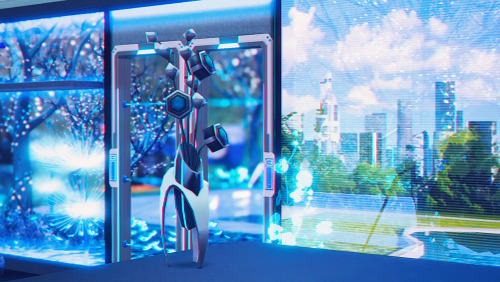



EA Crow’s Feet as Topical Details
edited EA’s default “age” overlay to just have the crows feet and also made it a topical detail. Similar to what @prettyladybabies did with their separated Ageing blush except mine will be indistinguishable from the little checkboxes in the menu (and can’t be faded out womp womp)
this was kind of like a “whatever” kind of thing since this specific section in CAS is pretty barren so if anyone can make use out of this it’s good enough for me.
Under Topical Details > Age Detail (see above)
Also includes 75%, 50%, 25%, and 15% opacity ones so it doesn’t have to be as strong.
the sim shown is wearing the overlay at its strongest and also some makeup in every category so it appears slightly intense than it would otherwise. so results may vary depending on how much makeup your sim has
Feel free to delete the variations you won’t use!
TOU (…this one doesn’t really count tbh)
Credits: EA, CTU, TSRW, Photoshop
Download at SimFileShare: https://simfileshare.net/download/1397705/
Mirror
Sims 3 - Resources for Storytelling & Screenshots
I am a habitual list maker, and I like to keep lists of different types of Sims 3 resources. I figured I would share!
So, here’s a list of resources, tutorials, and mods/cc that I have found to be very useful for the purposes of creating sims stories, improving my screenshots, etc.
Lighting, Screenshots & Visual Storytelling
Some great insights from various simmers for lighting, photoshoots, and visual storytelling in general:
TS3 Lighting Tutorial: Backlight Effect by @nectar-cellar
Lighting Tips for Photoshoots by nectar-cellar
Not-a-tutorial – Lighting (Basics & Outdoors) by @greenplumbboblover
Not-a-tutorial – Lighting (Basics – Indoors) by greenplumbboblover
Tips for taking screenshots by @valoisfulcanelli
Movie maker cheats guide: specific looping idles by @narisims
Not-a-tutorial – Camera shots: Part 1 by @nocturnalazure
Not-a-tutorial – Camera shots: Part 2 by nocturnalazure)
Not-a-tutorial – Dialogues: Part 1 by nocturnalazure
Not-a-tutorial – Dialogues: Part 2 by nocturnalazure
simdreams being metalinguistic about her own story thingy by @simdreams
Making Sims in TS3 by HystericalParoxysm (scroll down a few posts for interesting camera insights; for instance, I never knew you could save camera positions!)
Mods & CC
Some specific mods and cc that I think are particularly helpful for staging scenes:
Pose Player by cmomoney (I think this goes without saying, but I’m including it just to be thorough).
Lyralei’s Pose Addon (must have!).
Omedapixel’s Sims 3 Decorator Tool (must have!).
OMSP by Granthes
Murano’s Screenshot Backdrop
Buhudain’s invisible lights
SetHour Cheat mod by LazyDuchess (nice for just quickly setting the hour).
Time/Weather Change Mod by cmomoney (helpful if you need specific weather for your photoshoot; for example, changing the weather to overcast for outdoor photoshoots helps with diffused lighting).
NRaas Master Controller – probably a given, as I think everyone should already have this installed. In terms of storytelling, it’s crucial for easily moving around and editing sims when you’re setting up a scene.
NRaas Debug Enabler – useful for all sorts of storytelling/screenshot things: open and close a door, spawn/create an object, summon a meteor, trigger all sorts of events you might wish to use as part of your scene, etc.
Eca Move Objects Cheat with Hotkey – nice for quickly turning MOO on and off since you’ll be using it a lot when moving around sims.
NRaas Dresser – Nice to quickly/easily remove accessories or copy accessories to all outfits etc. (Can come in handy when you’re using poses that might involve accessories like mugs, books, pens, pregnancy tests, or whatever.)
PosterLoader by douglasveiga – Nice for setting your scene with customized family portraits and such in the background. You can also use Transmogrifier to copy the poster loader frame script to the in-game digital picture frames for a wider selection of sizes (can be a bit finicky, but S3DT can help with placement).
NRaas Story Progression – obviously useful for a million different things (I can’t imagine playing without this mod), but for photoshoots in particular it’s easy to make your sims’ needs all static.
Modified Shimrod's Camera mod by @brntwaffles (can zoom out much further, among other features)
No More Fade camera mod by Collin2 (objects won't disappear when you zoom in)
Decensor and Passion mod of course. 😉
NRaas Mover - sometimes you might need more than 8 sims in your household for a scene or you don't want to deal with "needs adult" restrictions.
All gameplay/immersion and graphic-improvement/default replacement mods will be helpful, but that's a post for another day. :)
PSD Templates/Icons/Picture Editing
Some of these were made for Sims 4 but obviously can be used for Sims 3 as well:
Notification Bubbles by @starburstshores
Thoughts and Speech Bubbles by starburstshores
Moodlet Template by starburstshores
Moodlet & Wish templates 2.0 by @simspaghetti
Career UI Template by simspaghetti
Photography Template by simspaghetti
Simstagram Story Overlay by Honeycombsims
Text Messaging Template by @kouukie
Ultimate social bunny templates by pxlverse
The Ultimate Icon Collection by @petrolstationflowers
@sims3tutorialhub has a whole section dedicated to Pictures.
@kosmokhaos has lots of helpful and interesting editing insights under her #kosmo tutorial tag.
Reshade
Another tool that probably goes without saying, but I’m including it in case anyone’s new to using it. A couple places to start:
How to install reshade for Sims 3 in 2025 (Youtube tutorial by @acottonsock)
Sims 3 reshade help - @erasabledinosaur
I don't know jackshit about g-shade so can't really say anything about it, but it seems to be another good option.
I guess that’s it for now! Like I said, I enjoy making lists, and I also wanted to show my appreciation for those who have so generously shared their knowledge and creations over the years.
By the way, if you’ve made some sort of post or tutorial related to this stuff in the past and you don’t see it on the list, it’s probably only because I didn’t know about it. 😊 🖤
Let me know if there's anything I should add!





I always wanted to do something like this at least once but I never had the occasion until I realised not so long ago, that my clutter folder for decorating closet was not so small. I searched for more decoration clutters and then did this. I hope it will be useful one way or another. Also this is part 01 so this mean that there is more to come indeed. Next probably will be the shoes. And no custom patterns where used because I didn’t want to make the list longer… So all patterns are from EA.
Cluttered Closed - Part 01 - Bags Collection :
01 - You-lust
02 - Louma
03 - Simply Styling
04 - ShinoKCR
05 - Flovv
06 - Louma
07 - You-lust
08 - Angela
09 - Cyclonesue
10 - Helen-Sims
11 - One Billion Pixels
12 - Louma
13 - Louma
14 - Flovv
15 - Louma
16 - Simply Styling
17 - You-lust
18 - You-lust
19 - Simply Styling
20 - Aisa
21 - Devirose
22 - One Billion Pixels
23 - Granny Zaza
24 - Aisa
25 - Helen-Sims
26 - Louma
27 - You-lust
28 - Granny Zaza
29 - Ladesire
30 - Simply Styling
31 - Simcredible
32 - Louma
33 - Simcredible
34 - Flovv
35 - Angela
36 - You-lust
37 - Louma
38 - Camille
39 - Louma
40 - Louma
41 - ShinoKCR
42 - Ladesire
43 - Sweetmint
44 - Camille
45 - Simple Studio 404
46 - Flovv
47 - Flovv
48 - Ladesire
49 - Simply Styling
50 - Kardofe
51 - Flovv
52 - Lilliebou
53 - Simply Styling
54 - Simply Styling
55 - Crashcraft
56 - Flovv
-
 klamzi-sims liked this · 1 month ago
klamzi-sims liked this · 1 month ago -
 luminoussalamander reblogged this · 2 months ago
luminoussalamander reblogged this · 2 months ago -
 issatrbl reblogged this · 2 months ago
issatrbl reblogged this · 2 months ago -
 irueone liked this · 2 months ago
irueone liked this · 2 months ago -
 kfvarela liked this · 3 months ago
kfvarela liked this · 3 months ago -
 plus-sizedscribe reblogged this · 3 months ago
plus-sizedscribe reblogged this · 3 months ago -
 plus-sizedscribe liked this · 3 months ago
plus-sizedscribe liked this · 3 months ago -
 cupidlovesss liked this · 4 months ago
cupidlovesss liked this · 4 months ago -
 lmllx liked this · 5 months ago
lmllx liked this · 5 months ago -
 where-the-red-flowers-grow liked this · 5 months ago
where-the-red-flowers-grow liked this · 5 months ago -
 plasmafruitpancakes liked this · 5 months ago
plasmafruitpancakes liked this · 5 months ago -
 cocodotgreen liked this · 5 months ago
cocodotgreen liked this · 5 months ago -
 ellixq liked this · 5 months ago
ellixq liked this · 5 months ago -
 necile liked this · 5 months ago
necile liked this · 5 months ago -
 melonkneesimblr liked this · 5 months ago
melonkneesimblr liked this · 5 months ago -
 darkccfinds reblogged this · 5 months ago
darkccfinds reblogged this · 5 months ago -
 thereallaue liked this · 5 months ago
thereallaue liked this · 5 months ago -
 ms-artzy-gurl liked this · 6 months ago
ms-artzy-gurl liked this · 6 months ago -
 s6mewhereinspace liked this · 6 months ago
s6mewhereinspace liked this · 6 months ago -
 dullahanart liked this · 6 months ago
dullahanart liked this · 6 months ago -
 clamoribusrogamina liked this · 6 months ago
clamoribusrogamina liked this · 6 months ago -
 eccentrisim reblogged this · 6 months ago
eccentrisim reblogged this · 6 months ago -
 loveandfailure liked this · 6 months ago
loveandfailure liked this · 6 months ago -
 thatslaysimmerr liked this · 7 months ago
thatslaysimmerr liked this · 7 months ago -
 miss-may-i liked this · 8 months ago
miss-may-i liked this · 8 months ago -
 merrymomo reblogged this · 8 months ago
merrymomo reblogged this · 8 months ago -
 merrymomo liked this · 8 months ago
merrymomo liked this · 8 months ago -
 spikestiel liked this · 9 months ago
spikestiel liked this · 9 months ago -
 carpe-duem liked this · 9 months ago
carpe-duem liked this · 9 months ago -
 omgshelbyyes liked this · 9 months ago
omgshelbyyes liked this · 9 months ago -
 iloveyouchantilly liked this · 10 months ago
iloveyouchantilly liked this · 10 months ago -
 issatrbl reblogged this · 10 months ago
issatrbl reblogged this · 10 months ago -
 i-love-sims3cc-reblog liked this · 11 months ago
i-love-sims3cc-reblog liked this · 11 months ago -
 jorvikblogs liked this · 11 months ago
jorvikblogs liked this · 11 months ago -
 willows-and-tea liked this · 11 months ago
willows-and-tea liked this · 11 months ago -
 nornities liked this · 11 months ago
nornities liked this · 11 months ago -
 mafialabella liked this · 11 months ago
mafialabella liked this · 11 months ago -
 ts3bbddb reblogged this · 1 year ago
ts3bbddb reblogged this · 1 year ago -
 aisquaredchoco liked this · 1 year ago
aisquaredchoco liked this · 1 year ago -
 m00n-ch11d liked this · 1 year ago
m00n-ch11d liked this · 1 year ago -
 hakkyouchannel liked this · 1 year ago
hakkyouchannel liked this · 1 year ago -
 moonwerq liked this · 1 year ago
moonwerq liked this · 1 year ago -
 wuxuanzhen1997 liked this · 1 year ago
wuxuanzhen1997 liked this · 1 year ago -
 lilsodapop24 reblogged this · 1 year ago
lilsodapop24 reblogged this · 1 year ago -
 lilsodapop24 liked this · 1 year ago
lilsodapop24 liked this · 1 year ago -
 adrift-in-andromeda liked this · 1 year ago
adrift-in-andromeda liked this · 1 year ago
