The Sims 3 - Heat Set 1- Download







The Sims 3 - Heat Set 1- download
Original meshes by me;
Age: YAF & YAM;
All LODs & Morphs, maternity morph for all female items;
Disabled for random;
1k & 2k textures;
Normal maps included;
Custom thumbnails for both Launcher and CAS;
sims3pack & package files;
compressed;
Meshed with Blender, adapted to TS3 with Milkshape, Photoshop, TSRW.
► Heat One Piece Bows Swimsuit - AF
Poly: 4.9k;
Outfits section;
3 presets, 3 recolorable channels;
Categories: Swimwear.
► Heat One Piece Ruffle Swimsuit- AF
Poly: 5.3k;
Bottoms section;
3 presets, 3 recolorable channels;
Categories: Swimwear.
► Heat Knit Bikini Top - AF
Poly: 3.4k;
Tops section;
3 presets, 1 recolorable channel;
Categories: Swimwear.
► Heat Knit Bikini Bottom - AF
Poly: 1.4k;
Bottoms section;
3 presets, 1 recolorable channel;
Categories: Swimwear.
► Heat Open Shirt - AM
Poly: 3.3k;
Tops section;
3 presets, 2 recolorable channels;
Categories: Swimwear, Sleepwear.
► Heat Shorts - AM
Poly: 1.2k;
Bottoms section;
3 presets, 2 recolorable channels;
Categories: Swimwear, Sleepwear.
Notes:
* All of these items are actually meshes, there no painted-on method used in this set.
———————————————
Download on PATREON (Early Access; public on August 7th, 2023)
———————————————
Hope you enjoy them!
Thank you & Happy Simming!
———————————————
You can also support me on Ko-fi.
———————————————
TOU 🔊 Do not re-upload my creations. Do not claim as your own. Do not put them anywhere up for download and don’t add adfly to my links.
More Posts from Yvonnestarr and Others
Renaming Your CC for a Faster Game
I saw a post about this over on GOS and I thought that I’d write a little tutorial on doing this, as I’m awful at following anything but the most simple directions and I know that I’m not the only one haha! I take no credit in finding this out, just for writing this in a very simple way haha!
You need: Bulk Rename Utility CC is a huge part of our game and often the undoing of our much loved saves. It’s very easy to accumulate CC, yet we know that it can cause our game to lag. We’re a hardy (and stubborn) bunch in the Sims Community and lag time of up to an hour is not unheard of. A large part of the lag is often down to the game’s inability to read characters and spaces in file names. It’s pretty common to come across a piece of CC that has some sort of symbol in the name; “[]” and “~” are pretty popular. Did you know that the game can only understand underscores (_) and hyphens (-)? Even a space can spell disaster! By removing all other characters and spaces, the game has an easier time understanding and loading our CC. But imagine having to go through several gigabytes of files to fix this problem This is where the Bulk Rename Utility comes in!! It does the work for us. 1. Download and install the program in the above link. 2. Back up your files (optional but probably a good idea). 3. Load the program and find your CC folder (for your game of choice, this works for TS3 and TS4…and possibly TS2). 4. Select all of the files within that folder. 5. We’re interested in the section with the header “Remove (5)”. 6. Click in the text box marked “Chars” and hit the space bar. This will remove all of the spaces in the file names. 7. Tick the box marked “Sym.” This will remove all symbols. 8. Click “Rename” in the bottom right hand corner. 9. If you have multiple CC sub-folders, repeat for all of them. 10. Play!
Average Polycount of EA Items in TS3: A Reference Sheet
I initially started this list as a personal “cheat sheet” that I could reference to ensure the custom content I'm downloading is appropriate for gameplay when it comes to polycount (and because I intend(ed) to learn how to make my own cc). I decided to share in case others find it useful.
I’m not a Maxis Match purist or anything like that, but purging high-poly CAS items from my cc folder eliminated in-game stuttering for me entirely. For some reason, this is rarely mentioned in discussions about gameplay optimization. Polycount does matter.
There’s a lot of absolutely gorgeous but incredibly high-poly cc out there that is simply not gameplay friendly for the average player. As we see an influx of first-time or rusty players migrating over from TS4, I think it’s important people are aware of this (both players and creators alike).
This might be a nonissue for those whose focus is on CAS and pretty screenshots, or maybe for those who have beastly gaming pcs/graphics cards etc.
But for players whose focus is on actual gameplay, high-poly cc can be detrimental.
With that said, below the cut you can find a list of average polycounts for some EA clothing/objects to use as a reference.
My method
I recorded the polycount of 10 items from each category below so that I could get a decent representation from each one to calculate the average. Since there is a wide range in some of the categories, I’ve opted to also include the minimum, median, and maximum for a clearer picture.
This list is not exhaustive; I feel like after a while, you kind of get the point. Also, this has been sitting on my computer for ages, and I don’t know if/when I will continue collecting data for it, so I figured I would just share what I have for now.
CAS
Tops:
Average polycount: 3538.4
Minimum polycount: 2868
Median polycount: 3443
Maximum polycount: 4872
Outfits:
Average polycount: 4281.8
Minimum polycount: 3865
Median polycount: 4205.5
Maximum polycount: 4932
Bottoms:
Average polycount: 1094.2
Minimum polycount: 770
Median polycount: 1016
Maximum polycount: 1768
Hair:
Average polycount: 4343.2
Minimum polycount: 2298
Median polycount: 4691
Maximum polycount: 6840
Shoes:
Average polycount: 621.6
Minimum polycount: 456
Median polycount: 594
Maximum polycount: 968
Accessories
Average polycount: 520.8
Minimum polycount: 118
Median polycount: 433
Maximum polycount: 1098
Objects
Dining Chairs
Average polycount: 806.3
Minimum polycount: 362
Median polycount: 799
Maximum polycount: 1054
Sofas and Loveseats
Average polycount: 1699.4
Minimum polycount: 958
Median polycount: 1414
Maximum polycount: 2920
Livingroom Chairs
Average polycount: 791.0
Minimum polycount: 290
Median polycount: 920
Maximum polycount: 1006
Beds
Average polycount: 3529.4
Minimum polycount: 1974
Median polycount: 3316
Maximum polycount: 5668
Plants
Average polycount: 746.3
Minimum polycount: 104
Median polycount: 801
Maximum polycount: 1998
Sculptures
Average polycount: 1659.3
Min polycount: 440
Median polycount: 1417.5
Max polycount: 5263
Misc
Average polycount: 914.4
Min polycount: 380
Median polycount: 988
Max polycount: 1926
Curtains
Average polycount: 762.4
Min polycount: 262
Median polycount: 802
Max polycount: 1438
Wall Art
Average polycount: 524.1
Min polycount: 62
Median polycount: 171
Max polycount: 2403
Dining Tables
Average polycount: 754.8
Min polycount: 468
Median polycount: 685
Max: 1262
(To be continued, maybe? If anyone wants to help me add more categories, feel free to get in touch, happy to credit you for any data you send over).
Further reading from people who are way smarter than me:
Polygon counts and Sims CC by @simlicious, plus their tutorial on how to check polycounts using TSRW, and their post about polycount vs vertices!
Let’s Talk Polygons by @mispoodle1, plus their tutorial on how to use S3pe to check polycounts.
A warning about high polycount custom content - for downloaders and creators by @tommeraas-cc (this post is for TS4 but still relevant for TS3 as well).
Maybe no one cares about cc polycounts anymore, but I sure do. 😅
Happy simming! I'm on a bit of a break from TS3 right now but I always come back. 🖤










ROCK FESTIVAL STAGE (MINIMAL CC)
It’s almost time for Simstock again! Horrendously-pricey tickets have been purchased, wellies have been packed, phones charged, and anxious parents’ questions eyerolled at. It’s time to rock out! \m/
This is a 64x64 lot with minimal CC. EA content may come from any EP or SP (I honestly didn’t note everything down, but there’s a lot of stuff from Showtime, Ambitions, Late Night, etc).
REQUIRED CC - This CC is NOT included with the build. You MUST download and install it prior to installing this lot.
Around The Sims - Stuff for Summer Festivals
Around The Sims - Guitar Player’s Den
HA2D - Microphone Set
CycloneSue - Flat Cement Roof Trim
CycloneSue - Barbed & Chickenwire Fences
There is one other item (a column by LunaSims) which I have included in the .zip file. This is mainly because Luna’s download locations move quite frequently, and I didn’t want to keep coming back to this post and updating it!
This lot has not been play-tested, as it was built primarily as a photoshoot location. Be warned: a lot of MOO was used! It should be mostly fine, though.
I’ve also included a notecard containing useful info for concert photoshoots, such as:
Where to get guitar, bass, and hand mic accessories
Suggested poses
Link to a crowd tutorial using the BuyDebug fog emitter
The lot has been optimised in CUSTARD and comes in at 3.38MB.
Download: Mediafire (no ad.fly)
What's going on in the congo rn is one of many many reasons that the right to repair is a VITAL tenant in leftism imo
my favorite mashup emoji is this one and i wish it was real so bad

Do y'all use the Transmogrifier mod? If not, you really should. I consider it one of the top 10 "can't live without" mods in my game.
This is something I talked about on r/sims3 a lot back when I was insane enough to still post there and I was surprised how few people knew about it despite how useful it is.
Basically what it does is let you copy the functionality of one object to another object in two clicks. Turn your cheap bed into an expensive bed at no extra cost to your Sims. Turn your toilet into a bookcase. Turn a rug into a car. Turn your washing machine into a washing machine-shaped sculpture so your Sims will leave it alone. The possibilities are (almost) endless. Seriously! It looks like it's a super complicated mod and I'm sure under the hood it is, but it's so easy to use.
Open buy mode.
Ctrl shift click the object you want to copy the script of.
Click "copy script" and a little box will pop up at the top right to let you know it was successful.
Ctrl shift click the object you want to copy it to.
Click "change script" and the mod will automatically paste the script you just copied into the box.
Click "accept".





That's it! That's all there is to it! Anyone can do this!
But let me show you what you can do with it as a storyteller. 😏

I have the Pose Player sitting right in the middle of this picture. You know what it looks like by now. Little black movie clapboard with white stripes. Says "Pose Player" on it. Do you see it in this shot?
No.
You don't.
Do you know why?

Because it's this random pile of rocks now.
If you don't have this mod, you need to get this mod. I promise you that you will find more uses for it than you ever could have imagined.
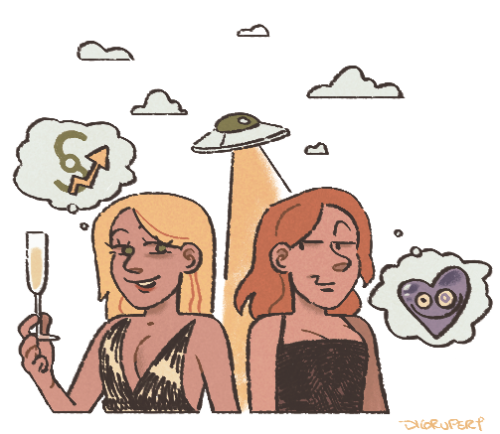





reposting w all the families done…fuckin pleasantview





I always wanted to do something like this at least once but I never had the occasion until I realised not so long ago, that my clutter folder for decorating closet was not so small. I searched for more decoration clutters and then did this. I hope it will be useful one way or another. Also this is part 01 so this mean that there is more to come indeed. Next probably will be the shoes. And no custom patterns where used because I didn’t want to make the list longer… So all patterns are from EA.
Cluttered Closed - Part 01 - Bags Collection :
01 - You-lust
02 - Louma
03 - Simply Styling
04 - ShinoKCR
05 - Flovv
06 - Louma
07 - You-lust
08 - Angela
09 - Cyclonesue
10 - Helen-Sims
11 - One Billion Pixels
12 - Louma
13 - Louma
14 - Flovv
15 - Louma
16 - Simply Styling
17 - You-lust
18 - You-lust
19 - Simply Styling
20 - Aisa
21 - Devirose
22 - One Billion Pixels
23 - Granny Zaza
24 - Aisa
25 - Helen-Sims
26 - Louma
27 - You-lust
28 - Granny Zaza
29 - Ladesire
30 - Simply Styling
31 - Simcredible
32 - Louma
33 - Simcredible
34 - Flovv
35 - Angela
36 - You-lust
37 - Louma
38 - Camille
39 - Louma
40 - Louma
41 - ShinoKCR
42 - Ladesire
43 - Sweetmint
44 - Camille
45 - Simple Studio 404
46 - Flovv
47 - Flovv
48 - Ladesire
49 - Simply Styling
50 - Kardofe
51 - Flovv
52 - Lilliebou
53 - Simply Styling
54 - Simply Styling
55 - Crashcraft
56 - Flovv

Quickie Foods & Snacks

This was something I made a couple of years ago for a family I was playing that was poor so they were eating cereal most of the time. I have the mod where you have to buy everything to cook or eat anything from the fridge but didn't want to have to buy 10 cereals all the time so I used the idea from Arsil's Food Maker and applied it to a cereal box, then made some granola bars to boot.

You can purchase them from the grocery store (General Section) as well as in the Buy Mode catalog. You can read the label which will tell you nonsense + how many servings are left. Once it's empty, you'll have to dispose of the box.
Cereal: There are 6 servings in each box. Sugary cereal will give you a sugar rush but it also might give you a toothache. The cereal box objects are from ATS Sandy and I just added my script to it. (Note: When placed in the world for the first time, it may show up as red, you need to go into CAST and just switch presets and the texture will show up.)
Granola/Protein Bars: There are 6 servings in each. Both will give you a bit of hunger increase, though the granola bar more so. The protein bar will give your Sim an hour of Adrenaline Rush which boosts Athletic Skill so it's best to eat before a workout. If you are fatigued, it will remove the fatigue moodlet.
Requirements: CCLoader for the custom food (sugary cereal) and the University EP because the bars are based on the candy bar.
Download here.
Thanks to ATS Sandy for the generous use of her awesome stuff. And Arsil for the original idea and the code snippets I pulled from their mod.
-
 merskusstuff liked this · 1 month ago
merskusstuff liked this · 1 month ago -
 vxmpireslxts reblogged this · 1 month ago
vxmpireslxts reblogged this · 1 month ago -
 fantana liked this · 1 month ago
fantana liked this · 1 month ago -
 iissowierd liked this · 1 month ago
iissowierd liked this · 1 month ago -
 xo-crybaby liked this · 1 month ago
xo-crybaby liked this · 1 month ago -
 eccentrisim reblogged this · 2 months ago
eccentrisim reblogged this · 2 months ago -
 bandfan851 liked this · 2 months ago
bandfan851 liked this · 2 months ago -
 xs4finx liked this · 2 months ago
xs4finx liked this · 2 months ago -
 suzymee liked this · 2 months ago
suzymee liked this · 2 months ago -
 mavassss liked this · 2 months ago
mavassss liked this · 2 months ago -
 bae068 liked this · 2 months ago
bae068 liked this · 2 months ago -
 littlebitofhevn liked this · 2 months ago
littlebitofhevn liked this · 2 months ago -
 jullxxxx liked this · 2 months ago
jullxxxx liked this · 2 months ago -
 ufhsj reblogged this · 3 months ago
ufhsj reblogged this · 3 months ago -
 starzz-ka liked this · 3 months ago
starzz-ka liked this · 3 months ago -
 shimuzusurii liked this · 3 months ago
shimuzusurii liked this · 3 months ago -
 rafanothesims liked this · 3 months ago
rafanothesims liked this · 3 months ago -
 grimmsims3 reblogged this · 3 months ago
grimmsims3 reblogged this · 3 months ago -
 grimmsims3 reblogged this · 3 months ago
grimmsims3 reblogged this · 3 months ago -
 grimmsims liked this · 3 months ago
grimmsims liked this · 3 months ago -
 brittneyberes131 liked this · 3 months ago
brittneyberes131 liked this · 3 months ago -
 maleviicent liked this · 3 months ago
maleviicent liked this · 3 months ago -
 indigosimmer98 liked this · 3 months ago
indigosimmer98 liked this · 3 months ago -
 cinnamonfinds3 reblogged this · 4 months ago
cinnamonfinds3 reblogged this · 4 months ago -
 pamelapaz liked this · 4 months ago
pamelapaz liked this · 4 months ago -
 cyber-sims3 reblogged this · 4 months ago
cyber-sims3 reblogged this · 4 months ago -
 haydenssmile liked this · 4 months ago
haydenssmile liked this · 4 months ago -
 boneangel777 liked this · 4 months ago
boneangel777 liked this · 4 months ago -
 omanazz liked this · 4 months ago
omanazz liked this · 4 months ago -
 jewelsimmercc liked this · 4 months ago
jewelsimmercc liked this · 4 months ago -
 savedbythebells1164 liked this · 4 months ago
savedbythebells1164 liked this · 4 months ago -
 litteralyhamashes reblogged this · 4 months ago
litteralyhamashes reblogged this · 4 months ago -
 virtualpersondelusion liked this · 4 months ago
virtualpersondelusion liked this · 4 months ago -
 1-0-2-4 liked this · 4 months ago
1-0-2-4 liked this · 4 months ago -
 ohxlemons liked this · 4 months ago
ohxlemons liked this · 4 months ago -
 disposablemuses liked this · 4 months ago
disposablemuses liked this · 4 months ago -
 ravenwccds reblogged this · 4 months ago
ravenwccds reblogged this · 4 months ago -
 ravenwooods liked this · 4 months ago
ravenwooods liked this · 4 months ago -
 rachelcardelles liked this · 4 months ago
rachelcardelles liked this · 4 months ago -
 stelmarea liked this · 5 months ago
stelmarea liked this · 5 months ago -
 cha-cha-cha-88 liked this · 5 months ago
cha-cha-cha-88 liked this · 5 months ago -
 ann1saanisa liked this · 5 months ago
ann1saanisa liked this · 5 months ago -
 emp-sukka reblogged this · 5 months ago
emp-sukka reblogged this · 5 months ago -
 emp-sukka liked this · 5 months ago
emp-sukka liked this · 5 months ago -
 jabbatheglut liked this · 5 months ago
jabbatheglut liked this · 5 months ago -
 bluusimms reblogged this · 5 months ago
bluusimms reblogged this · 5 months ago -
 elaineblogggg liked this · 5 months ago
elaineblogggg liked this · 5 months ago
