Yvonnestarr - Yvonnestarr





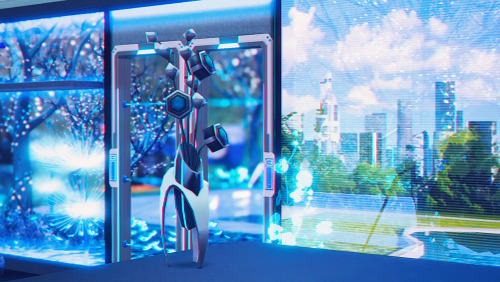
More Posts from Yvonnestarr and Others
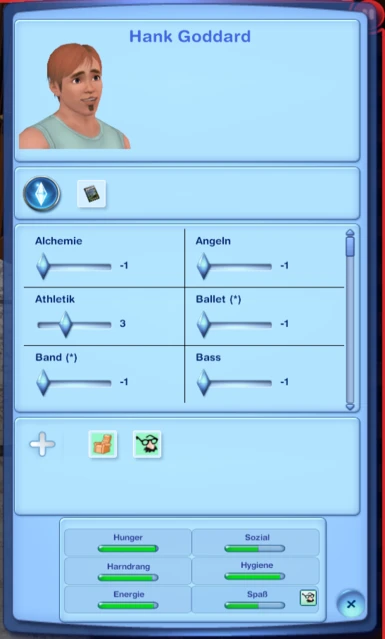

A custom UI Panel mod by Battery at Nexusmods! (I can't believe I missed this!😮) Battery mod notes:
If you used the first version of this mod note that the activation has moved to control + right click. This mod adds a UI panel to the game which allows you to change sims buffs motives and interactions. If you are familiar with Nraas MasterController you can think of this mod as an condensation of some small part of its features.
You can bring up the panel by pressing and holding the control key and right clicking on a sim in Live Mode.
The SimPanel can be kept up during gameplay allowing to access two sims data at a time. Download from Nexusmods (needs registration) Other mods by Battery including: Recipe Editor Quick Recolour How Old Are You


Functioning Printer Mod Update! - Download
To go along with the banking feature in my Social Clubs mod, here's a small update to the printer mod.
The financial extras package now requires my Clubs mod to be installed rather than Ani's Tax Collector mod (though the tax collector version is still available to download for those who prefer that version).
So, when printing financial statements, you'll have the option to choose from all household Bronzo accounts. When paying tax via. the tax slip, you'll be able to choose from all relevant in-world Bronzo accounts to pay the tax into.
The documentation has also been updated to reflect these changes.
Enjoy!
Download: here.

ps: my generic register mod has also been updated to work alongside Bronzo banks.
pps: the social clubs mod has been updated with a couple extra club activities.










ROCK FESTIVAL STAGE (MINIMAL CC)
It’s almost time for Simstock again! Horrendously-pricey tickets have been purchased, wellies have been packed, phones charged, and anxious parents’ questions eyerolled at. It’s time to rock out! \m/
This is a 64x64 lot with minimal CC. EA content may come from any EP or SP (I honestly didn’t note everything down, but there’s a lot of stuff from Showtime, Ambitions, Late Night, etc).
REQUIRED CC - This CC is NOT included with the build. You MUST download and install it prior to installing this lot.
Around The Sims - Stuff for Summer Festivals
Around The Sims - Guitar Player’s Den
HA2D - Microphone Set
CycloneSue - Flat Cement Roof Trim
CycloneSue - Barbed & Chickenwire Fences
There is one other item (a column by LunaSims) which I have included in the .zip file. This is mainly because Luna’s download locations move quite frequently, and I didn’t want to keep coming back to this post and updating it!
This lot has not been play-tested, as it was built primarily as a photoshoot location. Be warned: a lot of MOO was used! It should be mostly fine, though.
I’ve also included a notecard containing useful info for concert photoshoots, such as:
Where to get guitar, bass, and hand mic accessories
Suggested poses
Link to a crowd tutorial using the BuyDebug fog emitter
The lot has been optimised in CUSTARD and comes in at 3.38MB.
Download: Mediafire (no ad.fly)
Some unused/placeholder/test animations from TS3! I thought they were pretty interesting, especially the bicycle ones which meant sims were able to get on them properly at one point before they scratched it.
All in one download + discord link
Hey guys!
So, there are lot of different places you can download EA’s store content. The purpose of how I do it was to give you the option to pick and choose the items you want. Everything is individualized, but since I’ve finished the majority of the work, there’s been a lot of asks for an easy way to download everything in one go. I’ve slowly been uploading bulk versions of each set, but that’s not exactly what you’re all asking for right?
This is the best compromise I found. My store content folder looks like this:

(FORGOTTEN is what I call the limited sets that you can’t find on the store anymore. ie: Dr Pepper sets)
I have merged every piece of store content I’ve uploaded in these 6 huge files (the biggest is 2GB) with the separated folder for content that also needs to standalone to work properly.
THIS works for me. BUT
It doesn’t mean it will work for everyone. I’ve decided to share these, but I cannot guarantee this format will work for you and I will not be uploading a different set up. I will not be helping you troubleshoot problems associated to this - you download and use at your own risk.
Here is the google drive folder containing the files: https://drive.google.com/drive/folders/1SuQohFbSvOPXEFVzGRbmr7UwlEVlgIYj?usp=sharing
You’ll find the 6 files and folder to put in your Mods/Packages.
ADDITIONALLY, you’ll find a folder containing all the store content lots that you have to place in your Library folder.
FINALLY, you’ll find a folder containing all my .world files with a ReadMe.txt explaining where they go depending on where you got the game.
Everything has been compressed using https://www.7-zip.org/ because I have limited google drive storage.
ENJOY
I have been uploading everything on discord, if you have it, come say hi! It’s easier to help you troubleshoot any issues you have and others might have experienced the same thing. There are no broken links on discord either because unlike tumblr and blogger, it doesn’t have it out for me.
https://discord.gg/fTFw9xVj2d

Loft Set by Souris (KhanySims)
DOWNLOAD
How to keep Sims from moving around when you’re photo-shooting, without resorting to poses (yes, it IS possible!)
Because I’m trying to shoot pics for a large wedding party, I figured I’d eventually run into the bane of every Simmer who attempts to put a lot of Sims into one location:
They won’t bloody well stay where you want them to!
Want them all sitting down? Soon enough, one or more of them will get out of their chairs, even if you have Sim Autonomy OFF.
I found something that fixes that, and it’s something so simple: the Movie Maker cheats.
Apparently, you need Generations for this (or you did when it was released; I’m not sure if a subsequent patch enabled it for everyone) but give it a try, regardless of whether you have Generations or not.
To access it, open up the cheat console (CTRL + SHIFT + C) and type:
TestingCheatsEnabled True
And then type:
MovieMakerCheatsEnabled True
Now, when you Shift-left-click on a Sim, you’ll get the following menu:

Disable Autonomy will make ALL the Sims on the lot do nothing, except what you tell them to do. Sit them all down, and they’ll stay put. THIS is the cheat you need to keep all those little wandering buggers in place!
Turn off Look Ats will stop their heads from moving (you probably want to keep this enabled for most things, as it looks more natural)
Animation lets you play almost any animation on any Sim, from the idles to the conversations, the solo dances (sadly no animations that require two people, so your Sims can’t slow-dance this way unless you switch on some music and tell them to slow dance). You can play them once or play them in a loop.
Remember to shift-left-click the mailbox and set all needs to static if you’re doing a day of shooting, or else you’ll have some Sims starving to death in puddles of pee ;)
![[CW]NewYearCollection2023(MermaidDress)TS3](https://64.media.tumblr.com/fb4601255e7318810dc61cc567f290ff/203bbc31f9ce5131-24/s540x810/33dbdc2916ce60b7253216e6262a728cf6213880.jpg)
[CW]NewYearCollection2023(MermaidDress)TS3
Original mesh by me.
Compatible with any body type.
if you want to post my cc on other sites, please include source.
Do not convert to other games without my permission.
DL (early access 18/01/2023)
My tumblr with edit screenshots @chamomilewine
@emilyccfinds @sssvitlanz @smfinds

update: it's not exactly a copycat situation since 1) a few articles lied about erik denslow being a ceo when he's actually just the president of the company 2) erik denslow is still alive and expected to recover soon.
thank you to the folks that brought this to my attention. also, please keep your eyes on Nathan Mahoney. i think the reason this story isn't gaining much traction is due to police not wanting a repeat of applause (or further action) over a ceos demise by us, the people. do not allow this story to get swept under the rug, share it everywhere !
Sometimes I wonder how much better The Sims 4 experience would be as a whole if everyone involved, EA especially, weren’t more obsessed with trying to squeeze every ounce of fucking coin they could out of it.
-
 xcrucex liked this · 1 year ago
xcrucex liked this · 1 year ago -
 teekapoa liked this · 1 year ago
teekapoa liked this · 1 year ago -
 enjoji101 liked this · 2 years ago
enjoji101 liked this · 2 years ago -
 samunurai liked this · 2 years ago
samunurai liked this · 2 years ago -
 rbuilds reblogged this · 2 years ago
rbuilds reblogged this · 2 years ago -
 drowsypixels-reblogs reblogged this · 2 years ago
drowsypixels-reblogs reblogged this · 2 years ago -
 kazzamthewizard713 liked this · 2 years ago
kazzamthewizard713 liked this · 2 years ago -
 mardoeswhatever liked this · 2 years ago
mardoeswhatever liked this · 2 years ago -
 gvnmtresa liked this · 2 years ago
gvnmtresa liked this · 2 years ago -
 angua-sanguis liked this · 2 years ago
angua-sanguis liked this · 2 years ago -
 autonomousllama liked this · 2 years ago
autonomousllama liked this · 2 years ago -
 tilasimquila1k liked this · 2 years ago
tilasimquila1k liked this · 2 years ago -
 jmarcogliese liked this · 2 years ago
jmarcogliese liked this · 2 years ago -
 peachescrossing-nya liked this · 2 years ago
peachescrossing-nya liked this · 2 years ago -
 midnight-midas liked this · 2 years ago
midnight-midas liked this · 2 years ago -
 gifappels-stuff liked this · 2 years ago
gifappels-stuff liked this · 2 years ago -
 ekoroa liked this · 2 years ago
ekoroa liked this · 2 years ago -
 slade-neko liked this · 2 years ago
slade-neko liked this · 2 years ago -
 unsoda liked this · 2 years ago
unsoda liked this · 2 years ago -
 yvonnestarr reblogged this · 2 years ago
yvonnestarr reblogged this · 2 years ago -
 yvonnestarr liked this · 2 years ago
yvonnestarr liked this · 2 years ago -
 anachrosims liked this · 2 years ago
anachrosims liked this · 2 years ago -
 kittythesnowcat liked this · 2 years ago
kittythesnowcat liked this · 2 years ago -
 ohthesefaces liked this · 2 years ago
ohthesefaces liked this · 2 years ago -
 simblrinfluence reblogged this · 2 years ago
simblrinfluence reblogged this · 2 years ago -
 littlefrenchsims reblogged this · 2 years ago
littlefrenchsims reblogged this · 2 years ago -
 headspacedad liked this · 2 years ago
headspacedad liked this · 2 years ago -
 cavernsofdarkness liked this · 2 years ago
cavernsofdarkness liked this · 2 years ago -
 murfeelee reblogged this · 2 years ago
murfeelee reblogged this · 2 years ago -
 solori reblogged this · 2 years ago
solori reblogged this · 2 years ago -
 dagero reblogged this · 2 years ago
dagero reblogged this · 2 years ago -
 solori reblogged this · 2 years ago
solori reblogged this · 2 years ago -
 dagero liked this · 2 years ago
dagero liked this · 2 years ago -
 dagero reblogged this · 2 years ago
dagero reblogged this · 2 years ago -
 i-love-books-because-reasons liked this · 2 years ago
i-love-books-because-reasons liked this · 2 years ago -
 jalization liked this · 2 years ago
jalization liked this · 2 years ago -
 sim-artists reblogged this · 2 years ago
sim-artists reblogged this · 2 years ago -
 plant-sim liked this · 2 years ago
plant-sim liked this · 2 years ago -
 dania-exo-l liked this · 2 years ago
dania-exo-l liked this · 2 years ago -
 thesimperiuscurse liked this · 3 years ago
thesimperiuscurse liked this · 3 years ago -
 arklay-herbs liked this · 3 years ago
arklay-herbs liked this · 3 years ago -
 xshayla01x liked this · 3 years ago
xshayla01x liked this · 3 years ago -
 fantasticcsims liked this · 3 years ago
fantasticcsims liked this · 3 years ago -
 nectar-cellar-reblogs reblogged this · 3 years ago
nectar-cellar-reblogs reblogged this · 3 years ago -
 bleakhoni liked this · 3 years ago
bleakhoni liked this · 3 years ago -
 dhalsims reblogged this · 3 years ago
dhalsims reblogged this · 3 years ago -
 dhalsims liked this · 3 years ago
dhalsims liked this · 3 years ago -
 thepettymachine liked this · 3 years ago
thepettymachine liked this · 3 years ago
