Tree Default Replacement 🌳

Tree Default Replacement 🌳
I have something a little bit different for you all today! As much as I love the gardening skill in the The Sims 3, I’ve always disliked how round the fruit trees are. In my opinion, the fruit trees (a.k.a. ambrosial trees) from The Sims 2: Seasons look much more realistic, so I converted the mesh and made a default replacement to bring them into the Sims 3! This project would not have been possible without Lyralei’s Default Replacement Tutorial.
There aren’t any growth states between planted and mature, but there are proper textures for Fall, Winter, Wilted, Dead, and the Money Tree. The mesh itself has 1794 Vertices and 1903 Faces.
Place this package file in your Mods -> Overrides folder.
Credit: meshes by EA/Maxis, The Sims 2, TSRW, Blender, Milkshape, and Gimp.
Download (SFS, package) | Mirror (MEGA, package)
Experiencing issues with my mods? Inbox me. Enjoy! 💙
More Posts from Yvonnestarr and Others


Hi!
Yesterday an anon asked me if I had a list of my hair retextures so you can better see which hair is which.
I didn’t, but I know it’s been a pain in the ass to download any of my hairs without pictures, so I’ve compiled every single hair I’ve done into this google spreadsheet.
The hairs have been sorted alphabetically by creator and color coded according to gender.
I hope this is useful!
► View: GOOGLE DOCS
trying to explain to dumbass tumblr users that saying they benefit from systemic oppression on a certain axis is not the same as invalidating every struggle theyve ever had in their entire life


10 default 3D backgrounds for CAS
*my English is very bad*
All credits belong to thatonegreenleaf, I converted and reduced the polygons.
Thank you to the lovely @lalasimmer, for tutorial ♡
You can only have one version.
Conflicts with any other background of the CAS.
Does not replace the stylist's room, pet editor, or plumbot editor.
Some textures that have transparency can mess up the look of the hairstyles a bit, but that's okay.
➽──────────────❥
Beachy daze'

♡ download / alt ♡
➽──────────────❥
Business casual

♡ download / alt ♡
➽──────────────❥
Eclectic neon

♡ download / alt ♡
➽──────────────❥
Indoor garden

♡ download / alt ♡
➽──────────────❥
Industrial chic

♡ download / alt ♡
➽──────────────❥
Medieval chamber

♡ download / alt ♡
➽──────────────❥
Modern minimalism

♡ download / alt ♡
➽──────────────❥
Vampire's study

♡ download / alt ♡
➽──────────────❥
Witch's woods

♡ download / alt ♡
➽──────────────❥
Witchy lofi

♡ download / alt ♡
➽──────────────❥
Hello my sweeties, those who are reading my posts at the end. My friends have often asked me, how did I get such a beautiful CAS? And I was very surprised that many people haven't heard of the lalasimmer tutorial. I realize that many people don't want to deal with a blender, so I thought I'd give you a whole ten backgrounds for every taste. I also carefully reduced polygons in each of them, as well as slightly corrected the size of some textures (no one doubted it). I will be very pleased if you click on the heart and use these backgrounds. Have a nice day!
Writing Tips Master Post
Edit: Some posts may be deleted
Character writing/development:
Character Arcs
Making Character Profiles
Character Development
Comic Relief Arc
Internal Conflict
Character Voices
Creating Distinct Characters
Creating Likeable Characters
Writing Strong Female Characters
Writing POC Characters
Building Tension
Plot devices/development:
Intrigue in Storytelling
Enemies to Lovers
Alternatives to Killing Characters
Worldbuilding
Misdirection
Consider Before Killing Characters
Foreshadowing
Narrative:
Emphasising the Stakes
Avoid Info-Dumping
Writing Without Dialogue
1st vs. 2nd vs. 3rd Perspective
Fight Scenes (+ More)
Transitions
Pacing
Writing Prologues
Dialogue Tips
Writing War
Writing Cheating
Worldbuilding:
Worldbuilding: Questions to Consider
Creating Laws/Rules in Fantasy Worlds
Book writing:
Connected vs. Stand-Alone Series
A & B Stories
Writer resources:
Writing YouTube Channels, Podcasts, & Blogs
Online Writing Resources
Outlining/Writing/Editing Software
Writer help:
Losing Passion/Burnout
Overcoming Writer's Block
Fantasy terms:
How To Name Fantasy Races (Step-by-Step)
Naming Elemental Races
Naming Fire-Related Races
How To Name Fantasy Places
Ask games:
Character Ask Game #1
Character Ask Game #2
Character Ask Game #3
Miscellaneous:
1000 Follower Post
2000 Follower Poll
Writing Fantasy


Muga.





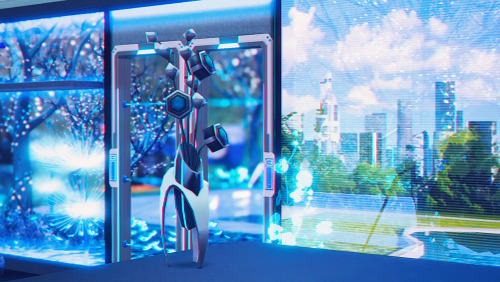










Shorter Foundations Tutorial
Someone asked me if it was possible to create shorter foundations in TS3, as it is in TS4. While we don’t have the convenient slider, it is possible! And it’s not too difficult either. So I took some quick pictures to illustrate the process. If you have any questions, feel free to message me. The basic instructions are on the screenshots, and a more detailed explanation plus more tips are below the cut.
Keep reading

Renaming Your CC for a Faster Game
I saw a post about this over on GOS and I thought that I’d write a little tutorial on doing this, as I’m awful at following anything but the most simple directions and I know that I’m not the only one haha! I take no credit in finding this out, just for writing this in a very simple way haha!
You need: Bulk Rename Utility CC is a huge part of our game and often the undoing of our much loved saves. It’s very easy to accumulate CC, yet we know that it can cause our game to lag. We’re a hardy (and stubborn) bunch in the Sims Community and lag time of up to an hour is not unheard of. A large part of the lag is often down to the game’s inability to read characters and spaces in file names. It’s pretty common to come across a piece of CC that has some sort of symbol in the name; “[]” and “~” are pretty popular. Did you know that the game can only understand underscores (_) and hyphens (-)? Even a space can spell disaster! By removing all other characters and spaces, the game has an easier time understanding and loading our CC. But imagine having to go through several gigabytes of files to fix this problem This is where the Bulk Rename Utility comes in!! It does the work for us. 1. Download and install the program in the above link. 2. Back up your files (optional but probably a good idea). 3. Load the program and find your CC folder (for your game of choice, this works for TS3 and TS4…and possibly TS2). 4. Select all of the files within that folder. 5. We’re interested in the section with the header “Remove (5)”. 6. Click in the text box marked “Chars” and hit the space bar. This will remove all of the spaces in the file names. 7. Tick the box marked “Sym.” This will remove all symbols. 8. Click “Rename” in the bottom right hand corner. 9. If you have multiple CC sub-folders, repeat for all of them. 10. Play!
-
 xshayla01x liked this · 1 month ago
xshayla01x liked this · 1 month ago -
 draculasxhoe liked this · 1 month ago
draculasxhoe liked this · 1 month ago -
 peridotsims3 reblogged this · 2 months ago
peridotsims3 reblogged this · 2 months ago -
 lovely--petals liked this · 2 months ago
lovely--petals liked this · 2 months ago -
 sulsulina reblogged this · 2 months ago
sulsulina reblogged this · 2 months ago -
 kookoeo liked this · 2 months ago
kookoeo liked this · 2 months ago -
 asimsdesireworld liked this · 2 months ago
asimsdesireworld liked this · 2 months ago -
 beaniemod liked this · 3 months ago
beaniemod liked this · 3 months ago -
 nobodysgirl333 liked this · 3 months ago
nobodysgirl333 liked this · 3 months ago -
 irueone liked this · 3 months ago
irueone liked this · 3 months ago -
 blandestname liked this · 3 months ago
blandestname liked this · 3 months ago -
 euphoriaspoisonzai liked this · 3 months ago
euphoriaspoisonzai liked this · 3 months ago -
 linkomi liked this · 4 months ago
linkomi liked this · 4 months ago -
 luminoussalamander reblogged this · 4 months ago
luminoussalamander reblogged this · 4 months ago -
 lucyra liked this · 4 months ago
lucyra liked this · 4 months ago -
 rosielucifer liked this · 4 months ago
rosielucifer liked this · 4 months ago -
 cupidlovesss liked this · 4 months ago
cupidlovesss liked this · 4 months ago -
 joldasimmer liked this · 4 months ago
joldasimmer liked this · 4 months ago -
 necile liked this · 5 months ago
necile liked this · 5 months ago -
 laperdicion liked this · 5 months ago
laperdicion liked this · 5 months ago -
 makosh liked this · 5 months ago
makosh liked this · 5 months ago -
 laperdicion reblogged this · 5 months ago
laperdicion reblogged this · 5 months ago -
 arthurkellermann reblogged this · 6 months ago
arthurkellermann reblogged this · 6 months ago -
 arthurkellermann liked this · 6 months ago
arthurkellermann liked this · 6 months ago -
 sileency liked this · 7 months ago
sileency liked this · 7 months ago -
 rainy-lilies liked this · 8 months ago
rainy-lilies liked this · 8 months ago -
 spikestiel liked this · 8 months ago
spikestiel liked this · 8 months ago -
 blackjack5786 liked this · 8 months ago
blackjack5786 liked this · 8 months ago -
 lorenzoinorbit liked this · 8 months ago
lorenzoinorbit liked this · 8 months ago -
 simmerblue2017 liked this · 8 months ago
simmerblue2017 liked this · 8 months ago -
 delightfultyphoonstarlight liked this · 8 months ago
delightfultyphoonstarlight liked this · 8 months ago -
 exvamps liked this · 8 months ago
exvamps liked this · 8 months ago -
 lizardpersonolivia-blog reblogged this · 9 months ago
lizardpersonolivia-blog reblogged this · 9 months ago -
 lizardpersonolivia-blog liked this · 9 months ago
lizardpersonolivia-blog liked this · 9 months ago -
 maurynstuff liked this · 9 months ago
maurynstuff liked this · 9 months ago -
 eizthetics0226 liked this · 9 months ago
eizthetics0226 liked this · 9 months ago -
 eccentrisim reblogged this · 9 months ago
eccentrisim reblogged this · 9 months ago -
 loveandfailure liked this · 9 months ago
loveandfailure liked this · 9 months ago -
 kaliforniataken liked this · 9 months ago
kaliforniataken liked this · 9 months ago -
 1984bbsim liked this · 9 months ago
1984bbsim liked this · 9 months ago -
 crowicecreem liked this · 10 months ago
crowicecreem liked this · 10 months ago -
 blogdahatsuyuki reblogged this · 10 months ago
blogdahatsuyuki reblogged this · 10 months ago -
 m0rd1ns01us liked this · 10 months ago
m0rd1ns01us liked this · 10 months ago
