Into The Future Soil Rugs With Additional Invisible Presets - Default Replacement
Into The Future Soil Rugs With Additional Invisible Presets - default replacement

This was requested by @echoweaver (sorry it took me so long to upload!). I added a second invisible preset to all five ITF soil rugs so they are a bit more versatile. I decided against replacing the original texture with an empty one because I didn't want it to mess up pre-built houses in Oasis Landing, so instead I added a new preset. Because of that, I had to edit the .OBJD resources along with the textures, so if you're using these hiders by @bioniczombie, make sure to delete the hiders for these rugs!
Download (google drive)
Alternative download (dropbox)
Requires Into The Future. Credits to EA for the textures and meshes.
More Posts from Yvonnestarr and Others










⸸ Castle of a Thousand towers by Ladyellie ⸸
*Registrationnto the site required for download
Residential: 4 bedrooms, 2 kitchens, many living rooms, a storage room and a nectary with a secret, a huge library. size 64x64. Price with furniture: 1,200,000 Simoleons. EPs: All add-ons required, Forward to the Future By Midnight Hollow. All add. package materials are in the archive. About all the glitches, missing and other problems only in HP.
*More Pics Under the Cut

Keep reading
MM Sims 3 Creators/Converters
Just a list of the most MM creators I’m aware of. This list is not utterly comprehensive, and I’m happy to add to it if I’ve left someone out. This is long, so.. under the cut.
Keep reading
the workday/weekend ratio is so off. like ethically.




All credits belongs for simpliciaty-cc (original posts here)
Due high poly necklace was splited to two pieces. Part 1 have 6k, part 2 have 8k of poly’s.
For YA-A
Can be found in Accessories ->Necklaces
Have 1 color channel
Enabled for Everyday, Formal, Sleepwear, Swimwear, Athletic and Career categories
Necklaces have morphs
Have custom thumbnails
Converted by me ;)
➡️ SIMPLICIATY MAEVE NECKLACE - DOWNLOAD
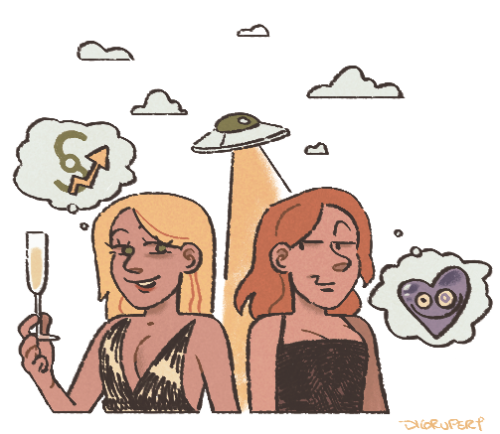





reposting w all the families done…fuckin pleasantview
can’t believe i have to go to work when all i want to do is think about the relationship dynamics i have made up between fictional characters
RIP Tina Turner 💔







TS3 Lighting Tutorial: Backlighting
A cool lighting setup I came up with for photo studio portraits!
Inspired by @rebouks and @tau1tvec TS4 CAS lighting mods ✨
You need:
Buhudain invisible lights (I always use the “wide spot” versions)
Murano photo backdrop
Pose Player & some poses of your choice
Reshade, Gshade, or a photo editor of your choice
1. Build a closed rectangular room with a roof covering it. Pose your sim and put them in the center. (Use the moveobjects on cheat.)
2. Position the lights as shown in pic 3 and 4. You can adjust the light color and intensity in Live Mode by clicking on them, or Ctrl + Shift + left click on them in Buy Mode.
3. Recolor the photo backdrop to pitch black, and put it around your sim to make sure the room’s walls are not visible. Use more than 1 if necessary, they seamlessly intersect. Murano’s photo backdrop is also technically a light, so make sure you either turn it off, or play around with the light’s color and intensity to create an effect you like.
4. Find a good angle, turn your Reshade/GShade on, and snap your pic. Adjust the contrast, brightness, exposure, and color settings in a photo editor to make it pop even more. You can download my Reshade preset on my downloads page if you want, it works in Gshade as well.
What does each light do?
The white-colored lights are there to provide a general brightness to the sim and the room, and to offset the intense colored lights. Without the white lights, the sim would be completely lit in red & magenta. You can turn up the intensity, or add more white lights if more brightness is needed.
The red and magenta-colored lights are there to provide intense color on the side and outline of the sim, for a neon backlit effect.
Tips
- You can play around with each light’s position, intensity and color to create different effects. For example, you can remove some lights on one side of the sim to create more dramatic shadows. Or remove some white lights so that the colored lights are stronger.
- You can make the colored lights monochromatic, or you can pair them in analogous colors (i.e. red and orange, red and magenta), or you can pair them in complementary colors (i.e. red and green, blue and yellow).
- In Buy mode, hold the Alt key, and click and drag your sim to rotate them in small increments, to make sure the light hits them exactly right.
I hope this tutorial gives you some fun ideas for taking pictures! 💗
To get scones make jam with 3 pieces of fruit at the canning station. Be amazed as your sims stick their bare hands in boiling hot water. Then click on the jam and the option to put it on a scone magically appears. No indication as to whether they are cake-like or biscuit-like scones.
OHHHHH~!!!!! O_O Call me an idiot, but I thought the scones were supposed to be MADE! I went through all kinds of aggravation using the Wood Fire Oven to make Country Bread and whatnot, hoping that I would be able to spread the marmalade/etc on the bread and that that where the “scones/toast” talk was coming from; I was so confused when it didn’t work! :P

I just don’t understand how bread could come from a Canning Station! XP (Lol)
Thank you for clarifying that! :)

No Social Groups
Hi! Thank you all for the support on the Catalog Search Mod :) I'm so happy y'all enjoy it, and has put me in the mood to play TS3 more lately.
I've made this small mod which removes Social Groups as I find them particularly annoying, but you can choose to keep them in University worlds only if you prefer!
Download: Patreon (Free)
-
 alien-grilledcheese reblogged this · 1 month ago
alien-grilledcheese reblogged this · 1 month ago -
 its-time-o-clock reblogged this · 2 months ago
its-time-o-clock reblogged this · 2 months ago -
 luminoussalamander reblogged this · 3 months ago
luminoussalamander reblogged this · 3 months ago -
 anastasiyapereverzeva94 liked this · 3 months ago
anastasiyapereverzeva94 liked this · 3 months ago -
 a-fiery-mess liked this · 4 months ago
a-fiery-mess liked this · 4 months ago -
 iloveyouchantilly liked this · 4 months ago
iloveyouchantilly liked this · 4 months ago -
 prinxesims liked this · 4 months ago
prinxesims liked this · 4 months ago -
 beautifulpeacewitch liked this · 5 months ago
beautifulpeacewitch liked this · 5 months ago -
 clamoribusrogamina liked this · 6 months ago
clamoribusrogamina liked this · 6 months ago -
 matchesims reblogged this · 7 months ago
matchesims reblogged this · 7 months ago -
 yesduckseason reblogged this · 7 months ago
yesduckseason reblogged this · 7 months ago -
 simblrs-are-lame reblogged this · 7 months ago
simblrs-are-lame reblogged this · 7 months ago -
 campanulasims3ccfinds reblogged this · 7 months ago
campanulasims3ccfinds reblogged this · 7 months ago -
 i-love-sims3cc-reblog liked this · 8 months ago
i-love-sims3cc-reblog liked this · 8 months ago -
 pathy3109 liked this · 9 months ago
pathy3109 liked this · 9 months ago -
 lovrdarts liked this · 10 months ago
lovrdarts liked this · 10 months ago -
 toadsims3cc reblogged this · 1 year ago
toadsims3cc reblogged this · 1 year ago -
 fvlyazz liked this · 1 year ago
fvlyazz liked this · 1 year ago -
 valentinskind liked this · 1 year ago
valentinskind liked this · 1 year ago -
 mishas-sims3cc reblogged this · 1 year ago
mishas-sims3cc reblogged this · 1 year ago -
 mishadragonvalley reblogged this · 1 year ago
mishadragonvalley reblogged this · 1 year ago -
 gothicmisha liked this · 1 year ago
gothicmisha liked this · 1 year ago -
 lingeriewitch liked this · 1 year ago
lingeriewitch liked this · 1 year ago -
 magmahag liked this · 1 year ago
magmahag liked this · 1 year ago -
 one-wishful-thinker liked this · 1 year ago
one-wishful-thinker liked this · 1 year ago -
 dreamkawaiicollection-blog liked this · 1 year ago
dreamkawaiicollection-blog liked this · 1 year ago -
 hami-sempai liked this · 1 year ago
hami-sempai liked this · 1 year ago -
 drawing-kitty-ckristal liked this · 1 year ago
drawing-kitty-ckristal liked this · 1 year ago -
 suteflowerreblogs reblogged this · 1 year ago
suteflowerreblogs reblogged this · 1 year ago -
 modestpixels liked this · 1 year ago
modestpixels liked this · 1 year ago -
 galacticnightsky123 liked this · 1 year ago
galacticnightsky123 liked this · 1 year ago -
 dollsimmer liked this · 1 year ago
dollsimmer liked this · 1 year ago -
 pinkpunkpagan liked this · 1 year ago
pinkpunkpagan liked this · 1 year ago -
 amaretezu liked this · 1 year ago
amaretezu liked this · 1 year ago -
 youredgy12yearold reblogged this · 1 year ago
youredgy12yearold reblogged this · 1 year ago -
 youredgy12yearold liked this · 1 year ago
youredgy12yearold liked this · 1 year ago -
 chojrak-making-things liked this · 1 year ago
chojrak-making-things liked this · 1 year ago -
 slimeylife liked this · 1 year ago
slimeylife liked this · 1 year ago -
 super-holybouquetbeard-blog reblogged this · 1 year ago
super-holybouquetbeard-blog reblogged this · 1 year ago -
 babyxdspill liked this · 1 year ago
babyxdspill liked this · 1 year ago -
 yyuridesh liked this · 1 year ago
yyuridesh liked this · 1 year ago -
 ohrudi reblogged this · 1 year ago
ohrudi reblogged this · 1 year ago -
 magkatsadventures liked this · 1 year ago
magkatsadventures liked this · 1 year ago -
 xcrucex liked this · 1 year ago
xcrucex liked this · 1 year ago -
 dreamoftheophila liked this · 1 year ago
dreamoftheophila liked this · 1 year ago -
 elioncas liked this · 1 year ago
elioncas liked this · 1 year ago -
 sims-3-sexy-cc reblogged this · 1 year ago
sims-3-sexy-cc reblogged this · 1 year ago -
 sims-3-sexy-cc liked this · 1 year ago
sims-3-sexy-cc liked this · 1 year ago -
 lylysims96 liked this · 1 year ago
lylysims96 liked this · 1 year ago -
 astrobutthole liked this · 1 year ago
astrobutthole liked this · 1 year ago
