UL CLOTHING FIXES

UL CLOTHING FIXES
I hate school spirit, and now your Sims can too! I removed most of the stencils from the UL clothing - not all. Because hey, maybe you want a LITTLE spirit. A few pieces of clothing are not pictured, but you get the idea. I removed the gnome logos mainly - but some have all the logos removed! YOU NEED UL FOR THESE TO WORK.
I suspect that deleting the CASThumbnails file will refresh the images in CAS!
ALSO, I fixed the shine on all clothing - some were just terrible. You may have both fixes.
DOWNLOAD - NO MORE MALE STENCILS
DOWNLOAD - NO MORE FEMALE STENCILS
DOWNLOAD - NO MORE SHINE
PUT THESE FILES IN YOUR OVERRIDES FOLDER.
More Posts from Yvonnestarr and Others
The Imperial Palace (Download)
Early follower’s gift to celebrate my first anniversary on tumblr…

Have you ever dreamed of being not just an ordinary monarch but an emperor? Well, during Middle Ages that title mostly went to a German. But this comfortable residence allows you to catch the feeling of imperial power:
Imperial Palace
It’s no castle because medieval Emperors did not settle at a permanent residence. Instead, they travelled across their gigantic realm and used so called palatia (sg. Palatium or Pfalz in German). This lot is modelled after these great residences (especially from the 10th century). I tried to stay faithful to Romanesque architecture (excuse the Gothic windows) and because this is set in an early period you won’t find too much lavish decoration.

The great Hall with the royal apartments…

The chancery where books and diplomata are produced…

The Emperor’s throne in the cathedral…

Inside the Cathedral…

Queen’s apartments…

…

Great Hall…

Medieval Pit-houses behind the palace…

Inside those houses…

Royal chimney…

Courtyard for training…

Monastery’s courtyard…
DETAILS:
Lot Size: 64x64
EPs used:
World Adventures, Ambitions, Late Night, Generations, Seasons and Pets
Store content:
Midnight Hollow
Dragon Valley
Indulgent Living (only Candles)
Castle Interior Set
CC used:
Medieval Chimney from Khanysims
Medieval Bassinets by Omega Star
Medieval Benches by Omega Star
Medieval Chairs by Omega Star
Medieval Bathtub by OmegaStar
Medieval Tapestry (first one) by Mackat
Medieval Concersions I by Jennisims
Medieval Conversions II by Jennisims
Castle Lore III by Cyclonesue
Castle Lore II by Cyclonesue
>>DOWNLOAD (at Mediafire)
Please tag me, if you use it in your story. I’m curious to see what you come up with. Hope you like it!

granthes' OMSP & Buckley's Resizers Updated
The Changes:
Edited the mesh; it's now slightly smaller with new UVMap. Somewhat a cosmetic change.
Edited the script; 2m up & down is replaced with 5cm up & down. STBL's are also edited to accommodate the said change.
Edited the preset to use the solid colour in miscellaneous patterns to reduce the wait time. And MOST IMPORTANTLY added a second INVISIBLE preset. I personally think this was much needed, since these OSMPs are notorious for not staying invisible.
Now, the important things you need to know before using this:
These will replace granthes' and @buckleysims' files. You need to remove those and install mine instead. Also you CAN NOT mix & match those with mine. You need my edit of OMSP with my edit of Resizers. After installation all you need to do is go to your lots with OMSPs and use the design tool to get the invisible preset.
I added my creator name to files for convenience so you guys will know where you get these or at least that they are altered. Although, I realise that my tumblr name and creator name doesn't match so that's a fallacy on my part. Anyway, I didn't remove Buckley's original credits in the STBLs so there is that.
I tested these in a relatively clean The Sims 3 folder and save that I use for testing stuff, so everything should be okay. If not, do tell.
- Credits -
granthes for the OSMP and the script
Buhudain and @buckleysims for the resizers
Made with: GIMP, s3oc, s3pe, Texture Tweaker 3 and Blender
- DOWNLOAD -
:: MEDIAFIRE | SFS ::
Reblog if you're a writer who re-reads their own work for funsies.
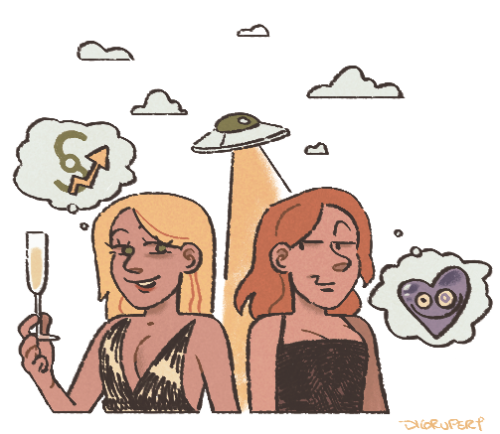





reposting w all the families done…fuckin pleasantview
![[CW]NewYearCollection2023 (Part 1)](https://64.media.tumblr.com/1eee884ae412545b863059872bded3a7/3490df0dbee1e64b-5f/s500x750/8020979998ebadecf840eecdd3244bf044e5363a.jpg)
[CW]NewYearCollection2023 (Part 1)
Original mesh by me.
Compatible with any body type.
if you want to post my cc on other sites, please include source.
Do not convert to other games without my permission.
DL (early access 31/12/2022)
My tumblr with edit screenshots @chamomilewine
@emilyccfinds @sssvitlanz @smfinds

update: it's not exactly a copycat situation since 1) a few articles lied about erik denslow being a ceo when he's actually just the president of the company 2) erik denslow is still alive and expected to recover soon.
thank you to the folks that brought this to my attention. also, please keep your eyes on Nathan Mahoney. i think the reason this story isn't gaining much traction is due to police not wanting a repeat of applause (or further action) over a ceos demise by us, the people. do not allow this story to get swept under the rug, share it everywhere !
New Things to Beware on the Internet
On May 3rd, Google released 8 new top-level domains (TLDs) -- these are new values like .com, .org, .biz, domain names. These new TLDs were made available for public registration via any domain registrar on May 10th.
Usually, this should be a cool info, move on with your life and largely ignore it moment.
Except a couple of these new domain names are common file type extensions: ".zip" and ".mov".

This means typing out a file name could resolve into a link that takes you to one of these new URLs, whether it's in an email, on your tumblr blog post, a tweet, or in file explorer on your desktop.
What was previously plain text could now resolve as link and go to a malicious website where people are expecting to go to a file and therefore download malware without realizing it.
Folk monitoring these new domain registrations are already seeing some clearly malicious actors registering and setting this up. Some are squatting the domain names trying to point out what a bad idea this was. Some already trying to steal your login in credentials and personal info.





This is what we're seeing only 12 days into the domains being available. Only 5 days being publicly available.
What can you do? For now, be very careful where you type in .zip or .mov, watch what website URLs you're on, don't enable automatic downloads, be very careful when visiting any site on these new domains, and do not type in file names without spaces or other interrupters.
I'm seeing security officers for companies talking about wholesale blocking .zip and .mov domains from within the company's internet, and that's probably wise.
Be cautious out there.





UPDATE CARAVAN FOODTRUCK
Hi, i’ve changed some little but important things: - eating on counter bar - Barrel with fire ea base (not cc) - recolor of caravan Download update
Hi I'm wondering what you mean when you say you clean your cc? Thank you!
Oh Lordy, this is a long one but I will try to get it all in:
General points:
Once I download CC I rename it using ReNamer to remove any special sighs like &/%([ etc, as reading those can slow down the game
Then I will give each object a code before it like “Obj_kid_” or “CAS_top_af” so I know what it is
I don’t rename the actual file name, cause if I redownload it forgetting I already have it, then if it keeps the file name I will realize its a duplicate
Then I run all my new CC through s3rc to compress it
Then it goes in a “test” folder under mods first to make sure its not corrupt
If its okay, a copy goes into a Backup folder, where like the codes I have a file for everything, so CAS>Hair>AF, Build>Walls etc. This means I always know where to find my CC
Then I put it into CC Magic where again I have the same folder set-up. I NEVER manually merge, its a pain and you cannot undo it.
I NEVERRRRRRRRR install sims3packs, I always convert to .package using s3ce
Specific Points:
Patterns: I convert them to packages then fix them following this tutorial
Houses: I convert them to packages using s3ce, then I usually use dashboard to find the lot file and put that into my Library Folder, and IF (usually not the case) I want the CC from the houses I may look through the other package files. Usually I don’t as I will get a million duplicates, shit loads of clutter. Installing a house as sims3pack can mean up to 600 files installed! And if you install 2 houses you probably have like 200 duplicate files that are in both. Again, NEVER install sims3packs!
Clothing/Accesories: Now often creators don’t know about this method of keeping their file sizes down, so I open each bit of clothing in s3pe, delete ALL duplicate images. This will mess it up, so I then open them in TSRW, make sure to replace the missing images using “Browse” while also deleting any presets I don’t want or any stencils I dislike. This usually likes halves the file size! I will also make sure it is in all the categories I want and not for any silly categories or valid for random.
AF Clothes: So I made my own preg morph (EA’s bump is too small) so in addition to the above I actually remorph all my AF clothes to have a bigger bump ;)
Hair: Again, just check for correct categories
Makeup: I sort my makeup, so all nosemasks go into Eyeliner, all eyebags go into Eyeshadow, all babyhairs go into Lipstick. Then, as creators often forget, I enable makeup for teens and elders too. For Blush, I also enable it for toddlers and kids.
Contacts: I enable them for kids and toddlers if creators have forgotten
Poses: I have a special folder for poses, and if they are not poselist enabled I will save the preview picture online and rename it to the pose code, so I have a sorted folder with photos of all my poses
Skins: Each skin is opened in Skininator and given my ramps and a special icon with the name of the skin (I hate berry ramps and don’t need 5 ramps per skin). In this way my skin panel is very organized. In addition, I use “COMPACT SAVE” in skiniator. I dunno why creators don’t but it drastically reduced the file size. I saved 3GB of CC just by resaving my skins….
Objects: Just make sure they are categorized the way I want. I also remove half the stuff from “Misc Decor” and stick it somewhere else. Aka, pillows/blankets go into “sculpture” for me and are also sorted into “beds” if they are for beds.
My mods folder used to be a mess, with merged packages, duplicates and a lot of CC I didn’t use. It had 36GB. Now I am down to 10GB literally just by cleaning my CC. I lost 6GB alone just by removing duplicate _IMG files and compressing my CC and skins….
Obviously most people don’t have the patience to do all the above, but hey, I load my game fully in super speed, I don’t have any lag whatsoever and in build/buy mode my categories load faster cause I don’t have loads of CC I don’t need.
Oh yeah, my FAQ page also tells you ways to get your game to run faster ;)
Hope this helps you Nonny!

Quickie Foods & Snacks

This was something I made a couple of years ago for a family I was playing that was poor so they were eating cereal most of the time. I have the mod where you have to buy everything to cook or eat anything from the fridge but didn't want to have to buy 10 cereals all the time so I used the idea from Arsil's Food Maker and applied it to a cereal box, then made some granola bars to boot.

You can purchase them from the grocery store (General Section) as well as in the Buy Mode catalog. You can read the label which will tell you nonsense + how many servings are left. Once it's empty, you'll have to dispose of the box.
Cereal: There are 6 servings in each box. Sugary cereal will give you a sugar rush but it also might give you a toothache. The cereal box objects are from ATS Sandy and I just added my script to it. (Note: When placed in the world for the first time, it may show up as red, you need to go into CAST and just switch presets and the texture will show up.)
Granola/Protein Bars: There are 6 servings in each. Both will give you a bit of hunger increase, though the granola bar more so. The protein bar will give your Sim an hour of Adrenaline Rush which boosts Athletic Skill so it's best to eat before a workout. If you are fatigued, it will remove the fatigue moodlet.
Requirements: CCLoader for the custom food (sugary cereal) and the University EP because the bars are based on the candy bar.
Download here.
Thanks to ATS Sandy for the generous use of her awesome stuff. And Arsil for the original idea and the code snippets I pulled from their mod.
-
 bellagoth666 liked this · 2 months ago
bellagoth666 liked this · 2 months ago -
 youngdumbandstoked liked this · 2 months ago
youngdumbandstoked liked this · 2 months ago -
 silenthallway liked this · 3 months ago
silenthallway liked this · 3 months ago -
 irueone reblogged this · 3 months ago
irueone reblogged this · 3 months ago -
 irueone liked this · 3 months ago
irueone liked this · 3 months ago -
 tooanchorwitch liked this · 3 months ago
tooanchorwitch liked this · 3 months ago -
 simaginary-friend liked this · 3 months ago
simaginary-friend liked this · 3 months ago -
 ravenwccds reblogged this · 4 months ago
ravenwccds reblogged this · 4 months ago -
 ravenwooods liked this · 4 months ago
ravenwooods liked this · 4 months ago -
 rdrsims liked this · 6 months ago
rdrsims liked this · 6 months ago -
 angry-sleepyhead liked this · 7 months ago
angry-sleepyhead liked this · 7 months ago -
 simsintn liked this · 8 months ago
simsintn liked this · 8 months ago -
 lazycapicorn reblogged this · 8 months ago
lazycapicorn reblogged this · 8 months ago -
 lazycapicorn liked this · 8 months ago
lazycapicorn liked this · 8 months ago -
 hellomidnightbreeze liked this · 8 months ago
hellomidnightbreeze liked this · 8 months ago -
 aistromelia liked this · 8 months ago
aistromelia liked this · 8 months ago -
 poppytyan liked this · 8 months ago
poppytyan liked this · 8 months ago -
 glamourousvomit liked this · 8 months ago
glamourousvomit liked this · 8 months ago -
 keydust-blog liked this · 8 months ago
keydust-blog liked this · 8 months ago -
 unwrittensims liked this · 8 months ago
unwrittensims liked this · 8 months ago -
 oasissimming liked this · 8 months ago
oasissimming liked this · 8 months ago -
 moonlynn liked this · 8 months ago
moonlynn liked this · 8 months ago -
 frutigeraerosims reblogged this · 8 months ago
frutigeraerosims reblogged this · 8 months ago -
 frutigeraerosims liked this · 8 months ago
frutigeraerosims liked this · 8 months ago -
 goldenrabbit2017 liked this · 8 months ago
goldenrabbit2017 liked this · 8 months ago -
 trlamnhi reblogged this · 8 months ago
trlamnhi reblogged this · 8 months ago -
 trlamnhi liked this · 8 months ago
trlamnhi liked this · 8 months ago -
 hancyan liked this · 8 months ago
hancyan liked this · 8 months ago -
 plancksims reblogged this · 8 months ago
plancksims reblogged this · 8 months ago -
 pettypumpkin21 liked this · 8 months ago
pettypumpkin21 liked this · 8 months ago -
 flotheory reblogged this · 8 months ago
flotheory reblogged this · 8 months ago -
 twin-skltns reblogged this · 8 months ago
twin-skltns reblogged this · 8 months ago -
 twin-skltns liked this · 8 months ago
twin-skltns liked this · 8 months ago -
 cupidlovesss liked this · 9 months ago
cupidlovesss liked this · 9 months ago -
 phantomleaves reblogged this · 9 months ago
phantomleaves reblogged this · 9 months ago -
 cheejer liked this · 9 months ago
cheejer liked this · 9 months ago -
 redpixels reblogged this · 9 months ago
redpixels reblogged this · 9 months ago -
 over-waxedreblogs reblogged this · 10 months ago
over-waxedreblogs reblogged this · 10 months ago -
 tinybows-finds reblogged this · 11 months ago
tinybows-finds reblogged this · 11 months ago -
 sailorfinds liked this · 11 months ago
sailorfinds liked this · 11 months ago -
 m00n-ch11d liked this · 1 year ago
m00n-ch11d liked this · 1 year ago -
 julie67q liked this · 1 year ago
julie67q liked this · 1 year ago -
 simplyjumbled liked this · 1 year ago
simplyjumbled liked this · 1 year ago -
 spoonzlol liked this · 1 year ago
spoonzlol liked this · 1 year ago
