Emergency Cleaning: Unfuck Your Whole House In The Shortest Time Possible
Emergency cleaning: Unfuck your whole house in the shortest time possible
So, your landlord/parents/home inspector/favorite movie star is dropping by, and your place is a disaster. You don’t have much time to clean it up. You’re in emergency mode. Let’s get started.
Don’t panic. Panic leads to fear, fear leads to procrastination, procrastination leads to the dark side. You can do this, but you have to stay calm.
Unlike maintenance cleaning, we’re not looking to completely unfuck one space at a time. Instead, we want to decrease the overall mess in stages, spread evenly across the whole area that we’re concerned about. If you think your home is at Level 10 filth, we want to bring the whole thing down to a Level 9, and then down from there. One really clean spot in an otherwise messy home is not going to be helpful here.
Get prepared. You’ll want to shut the computer down (or turn the modem off if you need your computer to play music). Trust me. Get your music going. Gather up trash bags, your vacuum and mop, some rags or paper towel, sponges, and other cleaning supplies. Use what you have on hand. Don’t get distracted running to the store and spending an hour browsing cleaning supplies. A multi-purpose cleaning concentrate or a jug of vinegar will be just fine.
Breaks are very important. Depending on your time constraints, work in 20/10s (20 minutes working, 10-minute break) or 45/15s. But take breaks because otherwise you’re marathoning, and marathon cleaning is no one’s friend. Keep hydrated, don’t forget to eat, and check in with yourself frequently to make sure you’re physically doing OK.
Make your bed. This will be your home base if you get overwhelmed or need somewhere clear to take a break.
Start with the garbage. Going from room to room, throw out anything that is obvious trash. Once you fill a bag, take it out. Repeat as many times as necessary.
Move on to dishes. Gather the dishes from all over your house and bring them to the kitchen. If you can, start them soaking in a sink of hot, soapy water or start loading the dishwasher. After the dishes are all in one place, spend one 20/10 getting started getting them under control.
Now it’s time for your flat surfaces. Countertops, tables, dresser tops, etc. Clear them off and wipe them down. Don’t get distracted in too much sorting and organizing. We’re in crisis mode here. There will be time to get in-depth once this is all done. The same applies to cabinets and closets. Unless you have reason to believe people will be opening closed doors, leave these alone for now.
Attack the floordrobe and shoe pile. Get your clothes either put away or in the hamper. Start a load of laundry if you need to, but keep in mind that laundry and dishes have three steps: wash, dry, and put it away, goddammit!
Get random stuff up off the floors. If something is trash-worthy, throw it away now rather than just move it around a bunch of times. Otherwise, put stuff where it belongs.
Take another 20/10 or 45/15 to catch up on more dishes, if needed.
Head into the bathroom. Pour some cleaner in the toilet bowl, fill the sink with hot water and cleaner, and either spray the tub and shower with cleaner, or fill the tub up with some hot water and add cleaner and let it soak. Put everything away that’s out and shouldn’t be, clean the mirror, counters, and toilet seat. Sweep or dry mop the floor. Wipe down the sink and tub/shower, and give the toilet bowl a scrub. Mop the floor.
Sweep and mop the kitchen floor.
Vacuum everything you can, and sweep everything you can’t.
Walk outside of your house (don’t lock yourself out, please). Walk back in and see what catches your eye first. Go and deal with that.
If you’re being inspected or your landlord is coming in for repairs, spend time on whatever area they’ll be focusing on.
Give the whole place one more once-over and pay attention to anything you’ve missed so far.
It’s an old trick, but if your place is a little funky-smelling, put a pan of water on the stove on low heat and add some citrus or cinnamon or vanilla. Don’t leave it unattended or forget about it.
Take a shower, put on something clean, and eat something.
You can do this. It’s overwhelming, yes, but it is not impossible. You just need to do it. You have a list. You have directions. You have a whole bunch of Internet strangers who have been there before and who are cheering you on. You can do this, but you need to get started.
Why are you still here? GO. START. NOW.
More Posts from Quandrixing and Others

Shawn and Gus are drift compatible but under no circumstances should they ever be allowed to pilot a jaeger
Ok but like. What the fuck is there to do on the internet anymore?
Idk when I was younger, you could just go and go and find exciting new websites full of whatever cool things you wanted to explore. An overabundance of ways to occupy your time online.
Now, it's just... Social media. That's it. Social media and news sites. And I'm tired of social media and I'm tired of the news.
Am I just like completely inept at finding new things or has the internet just fallen apart that much with the problems of SEO and web 3.0 turning everything into a same-site prison?
PATTERN BANNERS | galaxy.


















okey, I love this set so much, I’m so happy with it. I love all things space and stars and galaxy related. I have many colour sets coming so keep an eye out for those ! i really like what i did here ahahahah. 🤍🤍🤍
colours : 001 / 002 / 003 / 004 / 005 / 006 / 007 / 008 / 009
feel free to use; please like, reblog, and credit 〜
support me through ko-fi | more dividers →
⭐ So you want to learn pixel art? ⭐
🔹 Part 1 of ??? - The Basics!
Hello, my name is Tofu and I'm a professional pixel artist. I have been supporting myself with freelance pixel art since 2020, when I was let go from my job during the pandemic.


My progress, from 2017 to 2024. IMO the only thing that really matters is time and effort, not some kind of natural talent for art.
This guide will not be comprehensive, as nobody should be expected to read allat. Instead I will lean heavily on my own experience, and share what worked for me, so take everything with a grain of salt. This is a guide, not a tutorial. Cheers!
🔹 Do I need money?
NO!!! Pixel art is one of the most accessible mediums out there.
I still use a mouse because I prefer it to a tablet! You won't be at any disadvantage here if you can't afford the best hardware or software.
Because our canvases are typically very small, you don't need a good PC to run a good brush engine or anything like that.
✨Did you know? One of the most skilled and beloved pixel artists uses MS PAINT! Wow!!
🔹 What software should I use?
Here are some of the most popular programs I see my friends and peers using. Stars show how much I recommend the software for beginners! ⭐
💰 Paid options:
⭐⭐⭐ Aseprite (for PC) - $19.99
This is what I and many other pixel artists use. You may find when applying to jobs that they require some knowledge of Aseprite. Since it has become so popular, companies like that you can swap raw files between artists.
Aseprite is amazingly customizable, with custom skins, scripts and extensions on Itch.io, both free and paid.
If you have ever used any art software before, it has most of the same features and should feel fairly familiar to use. It features a robust animation suite and a tilemap feature, which have saved me thousands of hours of labour in my work. The software is also being updated all the time, and the developers listen to the users. I really recommend Aseprite!
⭐ Photoshop (for PC) - Monthly $$
A decent option for those who already are used to the PS interface. Requires some setup to get it ready for pixel-perfect art, but there are plenty of tutorials for doing so.
Animation is also much more tedious on PS which you may want to consider before investing time!
⭐⭐ ProMotion NG (for PC) - $19.00
An advanced and powerful software which has many features Aseprite does not, including Colour Cycling and animated tiles.
⭐⭐⭐ Pixquare (for iOS) - $7.99 - $19.99 (30% off with code 'tofu'!!)
Probably the best app available for iPad users, in active development, with new features added all the time.

Look! My buddy Jon recommends it highly, and uses it often.
One cool thing about Pixquare is that it takes Aseprite raw files! Many of my friends use it to work on the same project, both in their office and on the go.
⭐ Procreate (for iOS) - $12.99
If you have access to Procreate already, it's a decent option to get used to doing pixel art. It does however require some setup. Artist Pixebo is famously using Procreate, and they have tutorials of their own if you want to learn.
⭐⭐ ReSprite iOS and Android. (free trial, but:) $19.99 premium or $$ monthly
ReSprite is VERY similar in terms of UI to Aseprite, so I can recommend it. They just launched their Android release!
🆓 Free options:
⭐⭐⭐ Libresprite (for PC)
Libresprite is an alternative to Aseprite. It is very, very similar, to the point where documentation for Aseprite will be helpful to Libresprite users.
⭐⭐ Pixilart (for PC and mobile)
A free in-browser app, and also a mobile app! It is tied to the website Pixilart, where artists upload and share their work. A good option for those also looking to get involved in a community.
⭐⭐ Dotpict (for mobile)
Dotpict is similar to Pixilart, with a mobile app tied to a website, but it's a Japanese service. Did you know that in Japanese, pixel art is called 'Dot Art'? Dotpict can be a great way to connect with a different community of pixel artists! They also have prompts and challenges often.
🔹 So I got my software, now what?
◽Nice! Now it's time for the basics of pixel art.
❗ WAIT ❗ Before this section, I want to add a little disclaimer. All of these rules/guidelines can be broken at will, and some 'no-nos' can look amazing when done intentionally.
The pixel-art fundamentals can be exceedingly helpful to new artists, who may feel lost or overwhelmed by choice. But if you feel they restrict you too harshly, don't force yourself! At the end of the day it's your art, and you shouldn't try to contort yourself into what people think a pixel artist 'should be'. What matters is your own artistic expression. 💕👍
◽Phew! With that out of the way...
🔸"The Rules"
There are few hard 'rules' of pixel art, mostly about scaling and exporting. Some of these things will frequently trip up newbies if they aren't aware, and are easy to overlook.
🔹Scaling method
There are a couple ways of scaling your art. The default in most art programs, and the entire internet, is Bi-linear scaling, which usually works out fine for most purposes. But as pixel artists, we need a different method.


Both are scaled up x10. See the difference?
On the left is scaled using Bilinear, and on the right is using Nearest-Neighbor. We love seeing those pixels stay crisp and clean, so we use nearest-neighbor.
(Most pixel-art programs have nearest-neighbor enabled by default! So this may not apply to you, but it's important to know.)
🔹Mixels
Mixels are when there are different (mixed) pixel sizes in the same image.


Here I have scaled up my art- the left is 200%, and the right is 150%. Yuck!
As we can see, the "pixel" sizes end up different. We generally try to scale our work by multiples of 100 - 200%, 300% etc. rather than 150%. At larger scales however, the minute differences in pixel sizes are hardly noticeable!
Mixels are also sometimes seen when an artist scales up their work, then continues drawing on it with a 1 pixel brush.

Many would say that this is not great looking! This type of pixels can be indicative of a beginner artist. But there are plenty of creative pixel artists out there who mixels intentionally, making something modern and cool.
🔹Saving Your Files
We usually save our still images as .PNGs as they don’t create any JPEG artifacts or loss of quality. It's a little hard to see here, but there are some artifacts, and it looks a little blurry. It also makes the art very hard to work with if we are importing a JPEG.

For animations .GIF is good, but be careful of the 256 colour limit. Try to avoid using too many blending mode layers or gradients when working with animations. If you aren’t careful, your animation could flash afterwards, as the .GIF tries to reduce colours wherever it can. It doesn’t look great!

Here's an old piece from 2021 where I experienced .GIF lossiness, because I used gradients and transparency, resulting in way too many colours.
🔹Pixel Art Fundamentals - Techniques and Jargon
❗❗Confused about Jaggies? Anti-Aliasing? Banding? Dithering? THIS THREAD is for you❗❗
As far as I'm concerned, this is THE tutorial of all time for understanding pixel art. These are techniques created and named by the community of people who actually put the list together, some of the best pixel artists alive currently. Please read it!!
🔸How To Learn
Okay, so you have your software, and you're all ready to start. But maybe you need some more guidance? Try these tutorials and resources! It can be helpful to work along with a tutorial until you build your confidence up.
⭐⭐ Pixel Logic (A Digital Book) - $10 A very comprehensive visual guide book by a very skilled and established artist in the industry. I own a copy myself.
⭐⭐⭐ StudioMiniBoss - free A collection of visual tutorials, by the artist that worked on Celeste! When starting out, if I got stuck, I would go and scour his tutorials and see how he did it.
⭐ Lospec Tutorials - free A very large collection of various tutorials from all over the internet. There is a lot to sift through here if you have the time.
⭐⭐⭐ Cyangmou's Tutorials - free (tipping optional) Cyangmou is one of the most respected and accomplished modern pixel artists, and he has amassed a HUGE collection of free and incredibly well-educated visual tutorials. He also hosts an educational stream every week on Twitch called 'pixelart for beginners'.
⭐⭐⭐ Youtube Tutorials - free There are hundreds, if not thousands of tutorials on YouTube, but it can be tricky to find the good ones. My personal recommendations are MortMort, Brandon, and AdamCYounis- these guys really know what they're talking about!
🔸 How to choose a canvas size
When looking at pixel art turorials, we may see people suggest things like 16x16, 32x32 and 64x64. These are standard sizes for pixel art games with tiles. However, if you're just making a drawing, you don't necessarily need to use a standard canvas size like that.
What I like to think about when choosing a canvas size for my illustrations is 'what features do I think it is important to represent?' And make my canvas as small as possible, while still leaving room for my most important elements.
Imagine I have characters in a scene like this:

I made my canvas as small as possible (232 x 314), but just big enough to represent the features and have them be recognizable (it's Good Omens fanart 😤)!! If I had made it any bigger, I would be working on it for ever, due to how much more foliage I would have to render.
If you want to do an illustration and you're not sure, just start at somewhere around 100x100 - 200x200 and go from there.
It's perfectly okay to crop your canvas, or scale it up, or crunch your art down at any point if you think you need a different size. I do it all the time! It only takes a bit of cleanup to get you back to where you were.
🔸Where To Post
Outside of just regular socials, Twitter, Tumblr, Deviantart, Instagram etc, there are a few places that lean more towards pixel art that you might not have heard of.
⭐ Lospec Lospec is a low-res focused art website. Some pieces get given a 'monthly masterpiece' award. Not incredibly active, but I believe there are more features being added often.
⭐⭐ Pixilart Pixilart is a very popular pixel art community, with an app tied to it. The community tends to lean on the young side, so this is a low-pressure place to post with an relaxed vibe.
⭐⭐ Pixeljoint Pixeljoint is one of the big, old-school pixel art websites. You can only upload your art unscaled (1x) because there is a built-in zoom viewer. It has a bit of a reputation for being elitist (back in the 00s it was), but in my experience it's not like that any more. This is a fine place for a pixel artist to post if they are really interested in learning, and the history. The Hall of Fame has some of the most famous / impressive pixel art pieces that paved the way for the work we are doing today.
⭐⭐⭐ Cafe Dot Cafe Dot is my art server so I'm a little biased here. 🍵 It was created during the recent social media turbulence. We wanted a place to post art with no algorithms, and no NFT or AI chuds. We have a heavy no-self-promotion rule, and are more interested in community than skill or exclusivity. The other thing is that we have some kind of verification system- you must apply to be a Creator before you can post in the Art feed, or use voice. This helps combat the people who just want to self-promo and dip, or cause trouble, as well as weed out AI/NFT people. Until then, you are still welcome to post in any of the threads or channels. There is a lot to do in Cafe Dot. I host events weekly, so check the threads!
⭐⭐/r/pixelart The pixel art subreddit is pretty active! I've also heard some of my friends found work through posting here, so it's worth a try if you're looking. However, it is still Reddit- so if you're sensitive to rude people, or criticism you didn't ask for, you may want to avoid this one. Lol
🔸 Where To Find Work
You need money? I got you! As someone who mostly gets scouted on social media, I can share a few tips with you:
Put your email / portfolio in your bio Recruiters don't have all that much time to find artists, make it as easy as possible for someone to find your important information!
Clean up your profile If your profile feed is all full of memes, most people will just tab out rather than sift through. Doesn't apply as much to Tumblr if you have an art tag people can look at.
Post regularly, and repost Activity beats everything in the social media game. It's like rolling the dice, and the more you post the more chances you have. You have to have no shame, it's all business baby
Outside of just posting regularly and hoping people reach out to you, it can be hard to know where to look. Here are a few places you can sign up to and post around on.
/r/INAT INAT (I Need A Team) is a subreddit for finding a team to work with. You can post your portfolio here, or browse for people who need artists.
/r/GameDevClassifieds Same as above, but specifically for game-related projects.
Remote Game Jobs / Work With Indies Like Indeed but for game jobs. Browse them often, or get email notifications.
VGen VGen is a website specifically for commissions. You need a code from another verified artist before you can upgrade your account and sell, so ask around on social media or ask your friends. Once your account is upgraded, you can make a 'menu' of services people can purchase, and they send you an offer which you are able to accept, decline, or counter.
The evil websites of doom: Fiverr and Upwork I don't recommend them!! They take a big cut of your profit, and the sites are teeming with NFT and AI people hoping to make a quick buck. The site is also extremely oversaturated and competitive, resulting in a race to the bottom (the cheapest, the fastest, doing the most for the least). Imagine the kind of clients who go to these websites, looking for the cheapest option. But if you're really desperate...
🔸 Community
I do really recommend getting involved in a community. Finding like-minded friends can help you stay motivated to keep drawing. One day, those friends you met when you were just starting out may become your peers in the industry. Making friends is a game changer!
Discord servers Nowadays, the forums of old are mostly abandoned, and people split off into many different servers. Cafe Dot, Pixel Art Discord (PAD), and if you can stomach scrolling past all the AI slop, you can browse Discord servers here.
Twitch Streams Twitch has kind of a bad reputation for being home to some of the more edgy gamers online, but the pixel art community is extremely welcoming and inclusive. Some of the people I met on Twitch are my friends to this day, and we've even worked together on different projects! Browse pixel art streams here, or follow some I recommend: NickWoz, JDZombi, CupOhJoe, GrayLure, LumpyTouch, FrankiePixelShow, MortMort, Sodor, NateyCakes, NyuraKim, ShinySeabass, I could go on for ever really... There are a lot of good eggs on Pixel Art Twitch.
🔸 Other Helpful Websites
Palettes Lospec has a huge collection of user-made palettes, for any artist who has trouble choosing their colours, or just wants to try something fun. Rejected Palettes is full of palettes that didn't quite make it onto Lospec, ran by people who believe there are no bad colours.
The Spriters Resource TSR is an incredible website where users can upload spritesheets and tilesets from games. You can browse for your favourite childhood game, and see how they made it! This website has helped me so much in understanding how game assets come together in a scene.
VGMaps Similar to the above, except there are entire maps laid out how they would be played. This is incredible if you have to do level design, or for mocking up a scene for fun.
Game UI Database Not pixel-art specific, but UI is a very challenging part of graphics, so this site can be a game-changer for finding good references!
Retronator A digital newspaper for pixel-art lovers! New game releases, tutorials, and artworks!
Itch.io A website where people can upload, games, assets, tools... An amazing hub for game devs and game fans alike. A few of my favourite tools: Tiled, PICO-8, Pixel Composer, Juice FX, Magic Pencil for Aseprite
🔸 The End?
This is just part 1 for now, so please drop me a follow to see any more guides I release in the future. I plan on doing some writeups on how I choose colours, how to practise, and more!
I'm not an expert by any means, but everything I did to get to where I am is outlined in this guide. Pixel art is my passion, my job and my hobby! I want pixel art to be recognized everywhere as an art-form, a medium of its own outside of game-art or computer graphics!
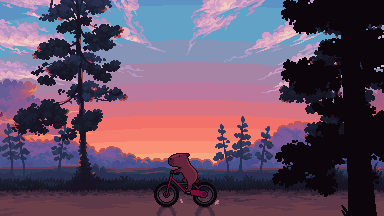
This guide took me a long time, and took a lot of research and experience. Consider following me or supporting me if you are feeling generous.
And good luck to all the fledgling pixel artists, I hope you'll continue and have fun. I hope my guide helped you, and don't hesitate to send me an ask if you have any questions! 💕
My other tutorials (so far): How to draw Simple Grass for a game Hue Shifting



got an ask recently about the way my digital art looks like traditional, so I tried to explain the steps on my self portrait, feat. some of my favorite artists and favorite brushes. sorry if it's incoherent, I'm not used to explaining my process besides "I've been professionally studying traditional art for half my life and I'm really bad at technology so I just paint digitally the way I do on paper"
Hi everyone, serious post!
If you've been following me for a while or you're a mutual of mine, you probably already know that I'm Native American, but I feel the need to expand a little bit.
I'm a member of the Chinook Indian Nation - I don't expect you to know that name. We've been fighting for recognition as long as I've been alive, even though we've been here since the beginning of European presence in the West Coast, and long before it.
We are constantly fighting. The vast majority of our population was killed by disease and colonization, and with that we lost our language. But after that hardship we are still here. We are still fighting. The government has effectively spat in our faces and said that not only are we unworthy of their time - we are unworthy of respect. Of dignity. I'm asking you, the people who take the time to read this post to dedicate even a fraction of your time to signing our petitions, boosting this post, or using the ChinookJustice hashtag on any major social media platform.
We don't just want our land back, we want our home back. We want the bodies of our ancestors, which are routinely dug up during construction. We want the relics of our tribe that are hanging up in museums to be returned, but first there needs to be a home for them to return to. Our campaigns have shockingly low amounts of signatures, but I'm hoping that the good people I know are here can change that.
Here you can sign the petition to restore our federal recognition. Here residents of Washington and Oregon state can contact their legislators in support of federal recognition for the Chinook Nation. Here you can donate to help us continue fighting. Here you can find information about Chinook justice, and here is our official Instagram.
If you spent time reading this, thank you, but if you went out of your way to sign our petitions, donate, or spread awareness, I love you for it.
I've been disabled for almost 29 years. Here's what I've learned.
Tablets sink and capsules float. Separate out your tablets and capsules when you go to take them. Tip your head down when taking capsules and up when taking tablets. Liquigels don't matter, they kinda stay in the middle of whatever liquid is in your mouth.
If your pill tastes bad, coat it with a bit of butter or margarine. I learned this from my mom, who learned it from a pharmacist.
Being in pain every day isn't normal. Average people experience pain during exceptional moments, like when they stub their toe or jam their finger in a door, not when they sit cross-legged.
Make a medical binder. Make multiple medical binders. I have a small one that comes with me to appointments and two big ones that stay at home, one with old stuff and one with more recent stuff.
Find your icons. Some of mine include Daya Betty (drag queen with diabetes), Stef Sanjati (influencer with Waardenburg syndrome and ADHD), and Hank Green (guy with ulcerative colitis who... does a bunch of stuff). They don't have to be disabled in the same way as you. They don't even have to be real people. Put their pictures up somewhere if you want; I've been meaning to decorate my medical binders with pictures of my icons.
Take a bin, box, bag, basket, whatever and fill it with items to cope with. This can be stuff for mentally coping like colouring books or play clay or stuff for physically coping like pain medicine or physio tape.
Decorate your shit! My cane for at home has a plushie backpack clip hanging from the end of the handle and my cane for going places is covered in stickers. All of my medical binders have fun scrapbooking paper on the outside. Sometimes, I put stickers and washi tape on my inhalers and pill bottles. I used my Cricut to decorate my coping bin with quotes from my icons, like "I've seen enough of Ba Sing Se" and "I need you to be angrier with that bell".
If a flare-up is making you unable to eat or keep food down, consider going to the ER. A pharmacist once told me that since my eye flares can make me so nauseous that I cannot eat, then I need to go to the hospital when that happens.
Cola works wonders for nausea. I have mini cans of Diet Pepsi in my coping bin.
Shortbread is one of the only things I can eat when nauseous. Giant Tiger sells individually-wrapped servings of shortbread around Christmas or the British import store sells them year-round. I also keep these in my coping bin.
Unless it violates a pain contract or something, don't be afraid to go behind your doctor's back to get something they are refusing you. I got my cardiologist referral by getting in with a different NP at my primary care clinic than who I usually saw. I switched from Seroquel to Abilify by visiting a walk-in.
If you have a condition affecting your abdomen in some way (GI issues, reproductive problems, y'know) then invest in track pants that are too big. I bought some for my laparoscopy over a year ago and they've been handy for pelvic pain days, too. I've also heard loose pants are good for after colonoscopies.
Do whatever works, even if it's weird. I've sat on the floor of the Eaton Centre to take my pills. I've shoved heating pads down my front waistband to reach my uterus.
High-top Converse are good for weak ankles. I almost exclusively wear them.
You can reuse your pill bottles for stuff. I use my jumbo ones to store makeup sponges and my long skinny ones to hold a travel-size amount of Q-Tips.
Just because your diagnostics come back with nothing, it doesn't mean nothing is wrong. Maybe you were checking the wrong thing, or the diagnostic tool wasn't sensitive enough. I have bradycardia episodes even though multiple cardiac tests caught nothing. I probably have endometriosis even though my gynecologist didn't see anything.
You can bring your comfort item to appointments, and it's generally a green flag when someone talks to you about it. I brought a Squishmallow turkey (named Ulana) to my laparoscopy and they had her wearing my mask when I woke up. I brought a Build-A-Bear cat (named Blinx) to another procedure and a nurse told me that everyone in the hall on the way to the procedure room saw him and were talking about how cute he was. Both of those ended up being positive experiences and every person who talked to me about my plushies was nice to me. If you don't feel comfortable having it visible to your provider during the appointment, you can hide it in your bag and just know it's there, or if you're in a video appointment, you can hold it below frame in your lap.
Get a small bucket, fill it with stuff, and stick it in your bed (if you have room for it). I filled a bucket with Ensure, juice boxes, oatmeal bars, lotion, my rescue inhaler, etc. in October 2023 in anticipation of my laparoscopy and I still have it in my bed as of January 2025.
If your disability impacts your impulse control (e.g. ADHD, bipolar disorder), you should consider setting limits around your spending -- no more than X dollars at a time, nothing online unless it's absolutely necessary, and so on. Or, run these purchases by someone you trust before committing to them; I use my BFF groupchat to help talk sense into myself when I buy stuff.
Feel free to add on what you've learned about disability!
vintage floral dividers:










please like and credit if you use, reblogs are appreciated! thank you! 💕
In the wake of the TikTok ban and revival as a mouthpiece for fascist propaganda, as well as the downfall of Twitter and Facebook/Facebook-owned platforms to the same evils, I think now is a better time than ever to say LEARN HTML!!! FREE YOURSELVES FROM THE SHACKLES OF MAJOR SOCIAL MEDIA PLATFORMS AND EMBRACE THE INDIE WEB!!!
You can host a website on Neocities for free as long as it's under 1GB (which is a LOT more than it sounds like let me tell you) but if that's not enough you can get 50GB of space (and a variety of other perks) for only $5 a month.

And if you can't/don't want to pay for the extra space, sites like File Garden and Catbox let you host files for free that you can easily link into NeoCities pages (I do this to host videos on mine!) (It also lets you share files NeoCities wouldn't let you upload for free anyways, this is how I upload the .zip files for my 3DS themes on my site.)

Don't know how to write HTML/CSS? No problem. W3schools is an invaluable resource with free lessons on HTML, CSS, JavaScript, PHP, and a whole slew of other programming languages, both for web development and otherwise.

Want a more traditional social media experience? SpaceHey is a platform that mimics the experience of 2000s MySpace

Struggling to find independent web pages that cater to your interests via major search engines? I've got you covered. Marginalia and Wiby are search engines that specifically prioritize non-commercial content. Marginalia also has filters that let you search for more specific categories of website, like wikis, blogs, academia, forums, and vintage sites.
Maybe you wanna log off the modern internet landscape altogether and step back into the pre-social media web altogether, well, Protoweb lets you do just that. It's a proxy service for older browsers (or really just any browser that supports HTTP, but that's mostly old browsers now anyways) that lets you visit restored snapshots of vintage websites.

Protoweb has a lot of Geocities content archived, but if you're interested in that you can find even more old Geocities sites over on the Geocities Gallery
And really this is just general tip-of-the-iceberg stuff. If you dig a little deeper you can find loads more interesting stuff out there. The internet doesn't have to be a miserable place full of nothing but doomposting and targeted ads. The first step to making it less miserable is for YOU, yes YOU, to quit spending all your time on it looking at the handful of miserable websites big tech wants you to spend all your time on.
-
 big-gay-bitxh reblogged this · 1 month ago
big-gay-bitxh reblogged this · 1 month ago -
 chocolatemarshmallowmateys liked this · 1 month ago
chocolatemarshmallowmateys liked this · 1 month ago -
 ledbiantastic reblogged this · 1 month ago
ledbiantastic reblogged this · 1 month ago -
 zecchou liked this · 1 month ago
zecchou liked this · 1 month ago -
 brutalbeetle reblogged this · 1 month ago
brutalbeetle reblogged this · 1 month ago -
 brutalbeetle liked this · 1 month ago
brutalbeetle liked this · 1 month ago -
 zani-is-a-stan reblogged this · 1 month ago
zani-is-a-stan reblogged this · 1 month ago -
 brokenpentagrams liked this · 1 month ago
brokenpentagrams liked this · 1 month ago -
 and-love-shouldnt-burn liked this · 1 month ago
and-love-shouldnt-burn liked this · 1 month ago -
 mynickpdx liked this · 1 month ago
mynickpdx liked this · 1 month ago -
 emiles-rat reblogged this · 1 month ago
emiles-rat reblogged this · 1 month ago -
 emiles-rat liked this · 1 month ago
emiles-rat liked this · 1 month ago -
 hazel-eyed liked this · 1 month ago
hazel-eyed liked this · 1 month ago -
 canadayj liked this · 1 month ago
canadayj liked this · 1 month ago -
 makinmuffins liked this · 1 month ago
makinmuffins liked this · 1 month ago -
 liquidlucky reblogged this · 1 month ago
liquidlucky reblogged this · 1 month ago -
 rileyrosejames liked this · 1 month ago
rileyrosejames liked this · 1 month ago -
 referenking reblogged this · 1 month ago
referenking reblogged this · 1 month ago -
 big-gay-bitxh reblogged this · 1 month ago
big-gay-bitxh reblogged this · 1 month ago -
 tsunamiscale reblogged this · 1 month ago
tsunamiscale reblogged this · 1 month ago -
 pickledoesthetumbling liked this · 1 month ago
pickledoesthetumbling liked this · 1 month ago -
 emowhodrinkscoffee liked this · 1 month ago
emowhodrinkscoffee liked this · 1 month ago -
 shadow-the-artist-idiot liked this · 1 month ago
shadow-the-artist-idiot liked this · 1 month ago -
 felislupissolis reblogged this · 1 month ago
felislupissolis reblogged this · 1 month ago -
 cameforstuff reblogged this · 1 month ago
cameforstuff reblogged this · 1 month ago -
 sherbertiadrop liked this · 1 month ago
sherbertiadrop liked this · 1 month ago -
 ninja-yogurt liked this · 1 month ago
ninja-yogurt liked this · 1 month ago -
 nebulousfable liked this · 1 month ago
nebulousfable liked this · 1 month ago -
 fer4l-prince liked this · 1 month ago
fer4l-prince liked this · 1 month ago -
 bomblebers liked this · 1 month ago
bomblebers liked this · 1 month ago -
 untilthemoongoesdown liked this · 1 month ago
untilthemoongoesdown liked this · 1 month ago -
 frogemeat liked this · 1 month ago
frogemeat liked this · 1 month ago -
 thesnakelord reblogged this · 1 month ago
thesnakelord reblogged this · 1 month ago -
 thesneklordwithwings reblogged this · 1 month ago
thesneklordwithwings reblogged this · 1 month ago -
 thesneklordwithwings liked this · 1 month ago
thesneklordwithwings liked this · 1 month ago -
 dumlvrr liked this · 1 month ago
dumlvrr liked this · 1 month ago -
 stanley-the-coolest reblogged this · 1 month ago
stanley-the-coolest reblogged this · 1 month ago -
 stanley-the-coolest liked this · 1 month ago
stanley-the-coolest liked this · 1 month ago -
 butterfreetamer liked this · 1 month ago
butterfreetamer liked this · 1 month ago -
 robyn-runestone liked this · 1 month ago
robyn-runestone liked this · 1 month ago -
 whatifijustmashedwordstogether reblogged this · 1 month ago
whatifijustmashedwordstogether reblogged this · 1 month ago -
 whatifijustmashedwordstogether liked this · 1 month ago
whatifijustmashedwordstogether liked this · 1 month ago -
 aw-life-no liked this · 1 month ago
aw-life-no liked this · 1 month ago -
 iamtheunicornwizard reblogged this · 1 month ago
iamtheunicornwizard reblogged this · 1 month ago -
 iamtheunicornwizard liked this · 1 month ago
iamtheunicornwizard liked this · 1 month ago -
 ho-ho-homosxual reblogged this · 1 month ago
ho-ho-homosxual reblogged this · 1 month ago -
 ho-ho-homosxual liked this · 1 month ago
ho-ho-homosxual liked this · 1 month ago -
 someoddmix reblogged this · 1 month ago
someoddmix reblogged this · 1 month ago -
 someoddmix liked this · 1 month ago
someoddmix liked this · 1 month ago
